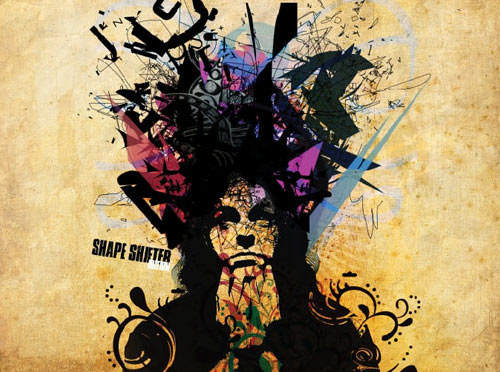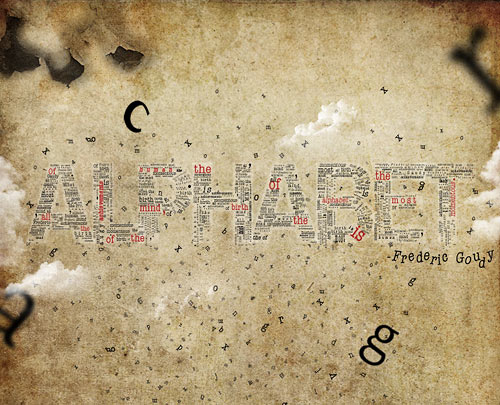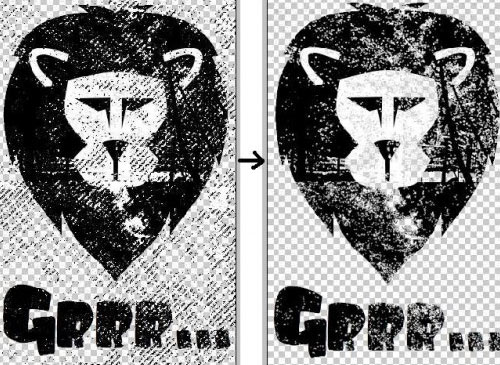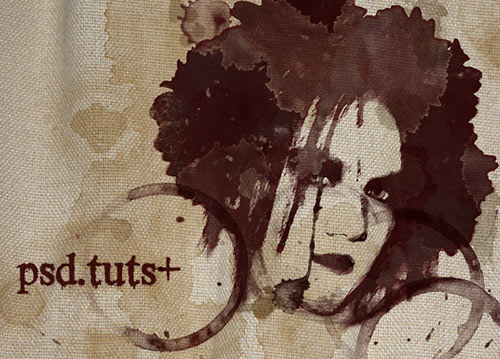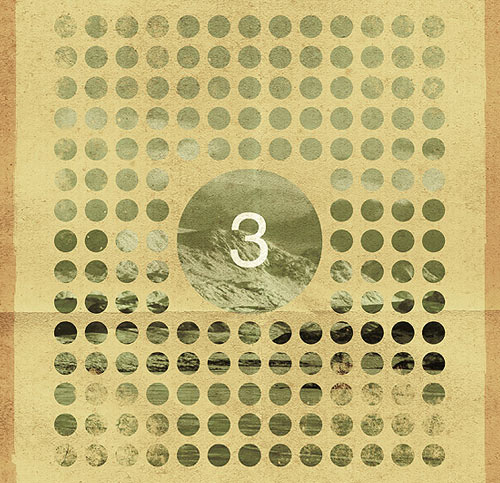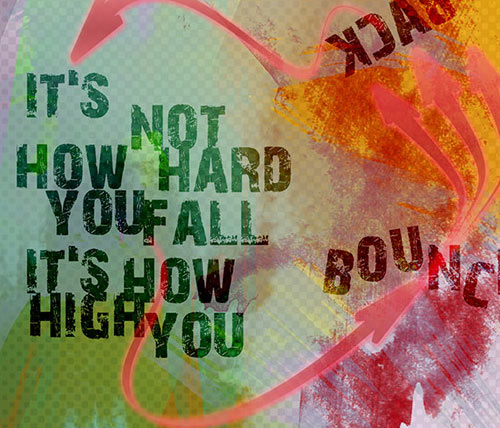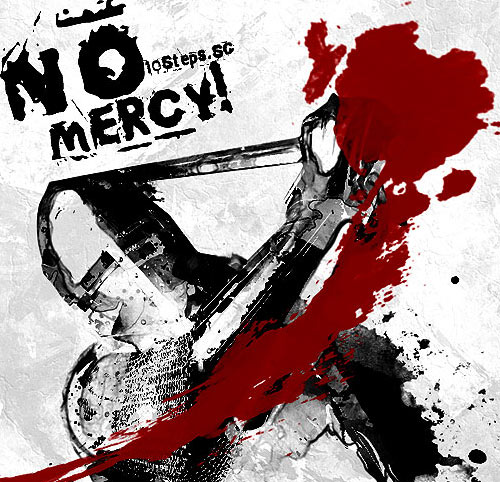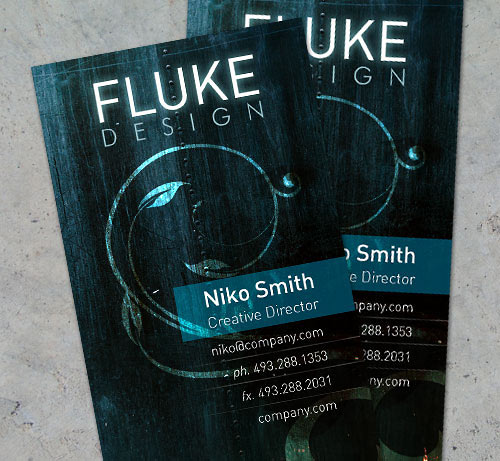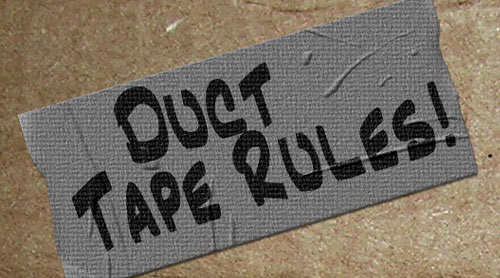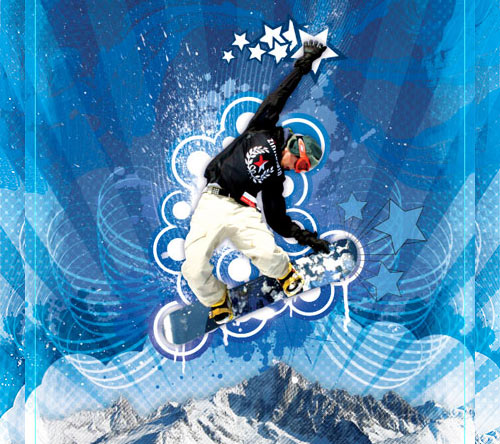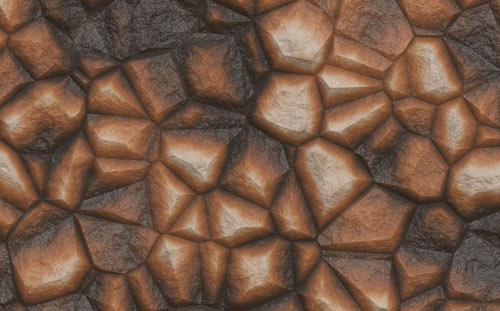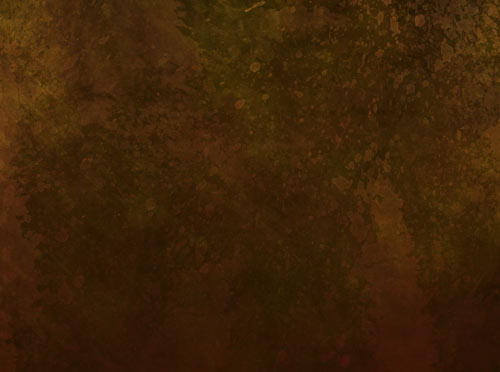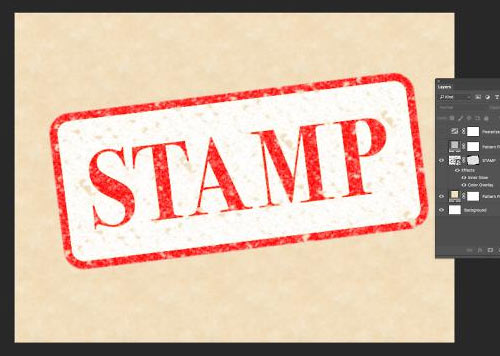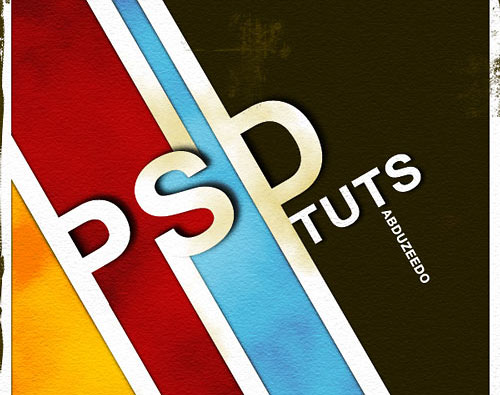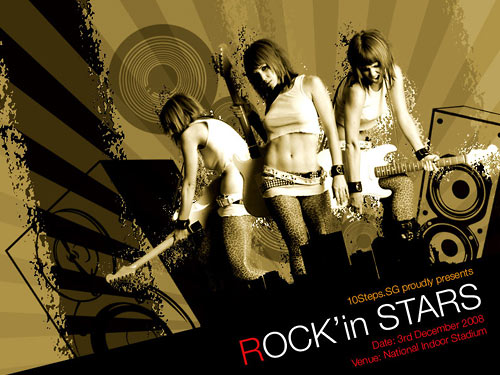40 Dirty Grunge Effect Photoshop Tutorials
Grunge is a popular trend that gives designs a more organic and realistic look. It also provides a stark contrast to the simplistic, polished and rigid Web 2.0 trend, opting instead for a less uniform and more elaborate form of design.
We’ve discussed grunge style in modern Web design before, as well as tips and tricks to achieve the grunge look. Now, it’s time to put theory into practice by finding ways to infuse grunge themes into your artwork using Photoshop. In this collection, we present to you 40 excellent, high-quality grunge Photoshop tutorials. So fire up Photoshop and get ready to get your hands… dirty!
Please also take a look at the following articles:
List Of Grunge Effect Photoshop Tutorials
Master the “grunge” look with this step-by-step Photoshop tutorial
How to achieve a rough effect using irregular textures on a simple black and white photo.
Create a Head blow off effect using Photoshop with a Stock photo as a base for our design.
Designing a Typographic Concept Poster
In this Photoshop tutorial, you’ll learn how to create a grungy, aged poster design.
Create a distressed effect on your designs and how to add interesting graphics effects using the same technique.
Create a Dark Grunge 3D Text Scene in Photoshop
Learn how to create a 3D text using only Photoshop. The mood in this piece is dark and grungy.
How to Create a Grunge Style Illustration with Stains
Grab a picture, apply several filters to it and obtain a monochromatic stain, which combined with a texture will transform into an eye-catching grunge result.
How to make a grunge background, featuring grungy lines.
Create This Stylistic Mixed-Media Artwork in Photoshop
Learn to create a beautiful composition stock images and custom build shapes. It demonstrates effective usage of shape layers, smart objects, and masks.
Design a Grunge Vintage Poster
How to create a vintage poster design. Use some useful techniques related to patterns and visual organization with guides.
Typographic Design – Photoshop Grunge Tutorial
Use 3 free brush sets, a free font and a halftone texture and a gradient set.
Create a Furious Pink Panther Poster
How to create a poster of this pink panther using some online resources.
Create an Ink Splattering Knight Composition
How to use filters and brushes to create an ink splattering knight composition.
Photoshop Grunge Type Tutorial
Look at how to make grunge / worn style type to use in your art.
Creating an Urban-Style Piece of Artwork
Create this organic and edgy artwork by using some stock photos and some crafty filters.
Add Stock Textures to Images for extra ‘Oomph’
Learn how to add a bit of grunge to your artwork by using stock textures.
Tutorial: Making a grungy Business Card
Make your business card stand out by giving it some texture with the help of this Photoshop tutorial.
Design a Grungy Floating Island
This tutorial by PSDFAN creates a grungy floating island by using a few Blending modes.
Trendy Geometric Lines Design Tutorial
Create a group of vector based geometric lines at dynamic 45 degree angles, then follow the walkthrough to rough them up with brush textures.
In this Photoshop tutorial you’ll learn how to create a retail hang tag.
Create a cool virtual duct tape effect using the texturizer and layer styles tools.
How to Combine Pixel and Vector to Produce Striking Artwork
Here you will find a step by step guide of how to make this Snowboarder artwork.
Create a Cool Music Logo on a Grunge Background
Add a bit of grunge to your brand by using a variety of Photoshop techniques and using a free high-resolution brush set.
Hard Surface Texture Painting
A great workflow to use textures for 3D surfaces.

A urban landscape and to integrate natural elements into it.
Creating a Wet and Muddy Rocks Texture with Filter Forge plugin
Filter Forge is an incredibly powerful Plugin. Create your own filters.
In this step-by-step tutorial, you’ll learn how to create your own custom Photoshop brush that you can use to add grunge accents to your images.
In this tutorial, you’ll see how to “grunge up” a photo using a variety of filters and photo adjustments.
How to Create Photoshop Grunge Brushes
You can use a photograph to create texture, but brushes also present a simple way to add texture to your work.
Easy Texture Technique in Photoshop
An easy and quick way to make a grunge-textured background.
Create a Grunge Snowboard Poster for the Winter Olympics
In this tutorial your going to put together a cool grungy poster design for Olympics.
Quick Tip: How to Create Halftone Grunge Textures in Photoshop
Halftone textures can add an interesting vintage effect to your designs.
Create a Powerful Emotional Effect for Your Portraits in 9 Easy Steps
Learn how to create a powerful emotional effect for your photos.
Create an Easy Worn Press Text Effect
Give your artwork an old printed or worn out look.
8 simple steps in to achieve this final grungy look.
Make a Soft Grunge Product Ad Design in Photoshop
Create a poster with light grunge features centered around a Nike shoe.
Rubber Stamp Text Effect Tutorial
This tutorial will show you how to apply a stamp effect to text or an image.
Create a Realistic Grunge Peeling Sticker
In this Photoshop tutorial you will learn how to create a grunge peeling sticker effect.
Design Abstract Text Effect with Pen Tool and Grunge Brush Decoration
All the steps to design this abstract text effect with pen tool and grunge brush decoration.
Learn how to create a grungy poster by using smart filters and a few image adjustments.
Creating a Photoshop Grunge Rock Poster
Learn how to create a music grunge poster design.





 Flexible CMS. Headless & API 1st
Flexible CMS. Headless & API 1st