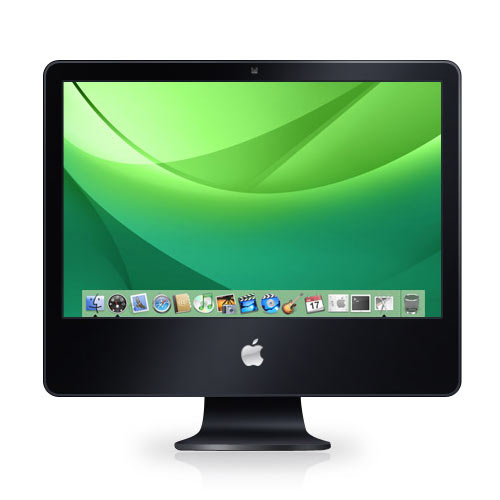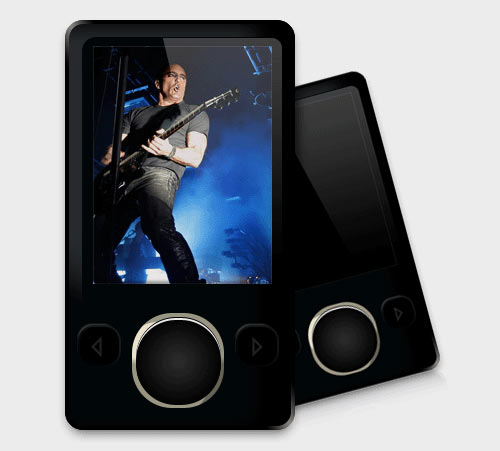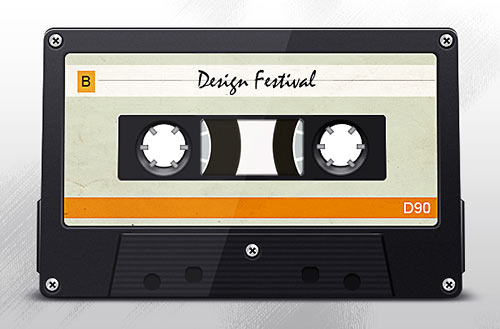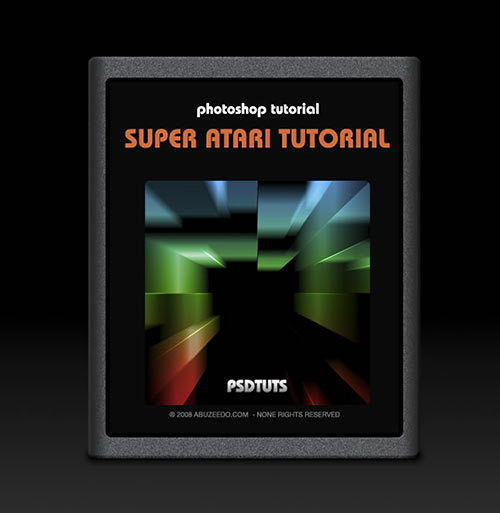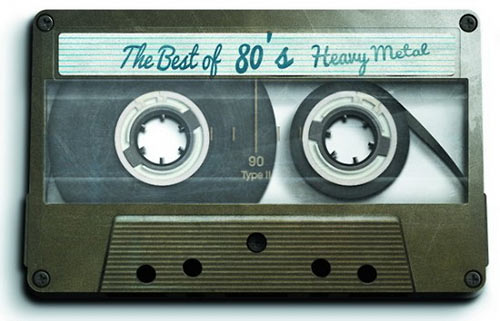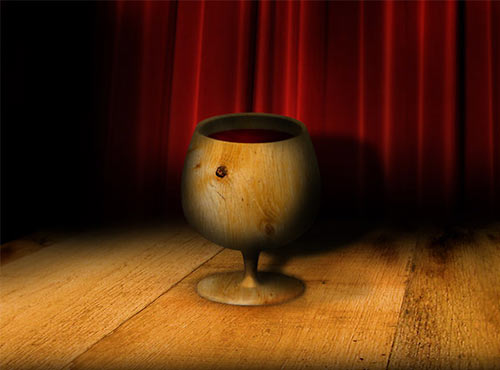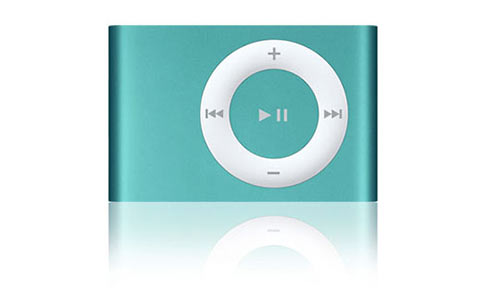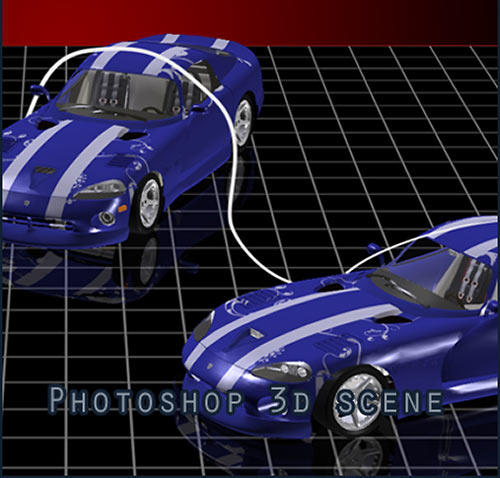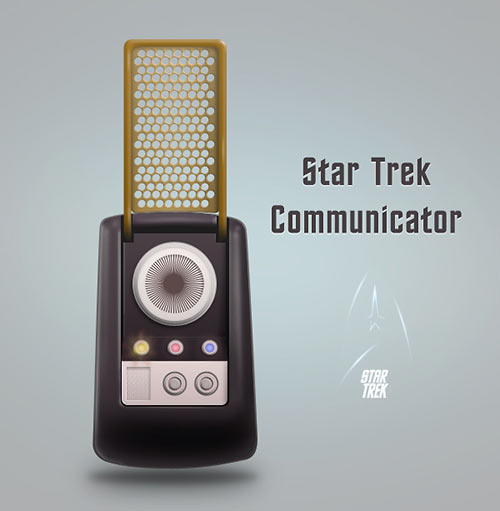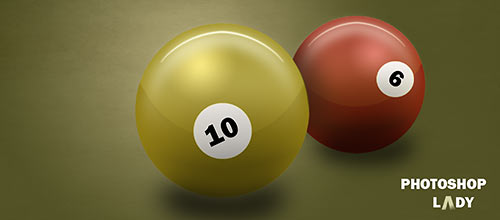Photoshop Tutorials To Improve Your Modeling and Design Skills
You have to use Adobe Photoshop for a really long time to understand its potential completely. There are many things you can do using its endless features. You need to discover them and decide how to use them in new and innovative ways to create the creative, beautiful and realistic digital art. In this article, we look at Photoshop in a different way: as a tool for designers to create realistic objects and 3D models.
Below you’ll find over 50 Photoshop tutorials that teach you how to create beautiful realistic objects and 3D models
. Let’s see what it takes to turn Photoshop into a design workspace. We also have a plenty of tutorials on using Photoshop to improve the quality of your images:
- 70 Beauty-Retouching Photoshop Tutorials
- 50 Photoshop Tutorials For Sky and Space Effects
- 40 Beautiful Grunge Photoshop Tutorials
- 35 Beautiful Vintage and Retro Photoshop Tutorials
Watches & Clocks
Use layer styles and shading to produce a really nice rendering of an analog watch in Photoshop.
In this tutorial you will learn how to create an Apple Watch in Adobe Photoshop.
Follow this step by step guide to create a cool vintage clock design with lots of detail.
Learn how to render an apple watch from scratch in Adobe Photoshop.
Create A Pretty Nice Wall Clock
Learn how to create a pretty nice wall clock in a few steps.
Screens
How to create a realistic Apple iMac in Adobe Photoshop.
What a black iMac might look like? Well, use a regular one to base it off.
In this tutorial you will learn you how to draw Apple’s iPad 2.
Create a Photo Realistic iPhone
This tutorial will show you how to create a photo realistic image of Apple’s iPhone4.
How to create a cute detailed vintage television icon from scratch using Photoshop.
How to create a detailed vintage TV from scratch using Photoshop’s vector editing capabilities.
In this tutorial you will learn how to desgin a Black Zune 2.
How to Create a Photorealistic iMac
Use several basic techniques to create a vector style monitor and mouse.
Technology
This Photoshop tutorial will show you how to create the black Nintendo Wii.
Design a Detailed Audio Receiver
How to create a detailed audio receiver icon using Photoshop’s vector editing capabilities.
Designing a Portable Gaming Device Poster
Walking through the making of an interesting, creative advertisement poster.
Learn How To Create A Nintendo WiiU From Scratch In Photoshop
Glossy Mouse Icon in Photoshop
Create the Magic Mouse in Photoshop, though you could use these techniques to create other mouse design styles as well.
Cameras
In this tutorial you will learn how to draw a digital camera with wooden Accents using Photoshop.
How to Create a Photo Realistic Camera
In this tutorial you will see a powerful combination of vector shapes, layer styles, and manual drawing to create a photorealistic camera.
Learn to create a Camera Lens in Adobe Photoshop.
How to create a detailed Fuji X100 camera icon in Photoshop.
In this detailed tutorial we will learn how to design Canon digital camera.
Draw one of the most notable Leica cameras in Photoshop, the Leica M1.
Vintage
In this tutorial you will earn you how to illustrate a retro cassette tape in Photoshop.
Create a Polaroid camera icon by the use of lots of layer styles and draw manually with the brush tool to achieve this realistic appearance.
How to create a very easy, but really cool, 3D and geometric effect for a Retro Game Cartridge Design.
How to draw a Super Retro Style Game Controller for all you classic arcade lovers.
How to create a roll of camera film using Photoshop.
Combine the power of pixel editing in Photoshop and vector drawing in Illustrator to draw a realistic compact cassette.
Give a video a vintage feel and mock it up inside an old TV screen.
Other Models and 3D-Objects
How to create a 3D cup from scratch in Illustrator and how to apply some texture to it in Photoshop.
Create the cover design, the striker on the matchbox from a pattern, and placing the cardboard texture on the box.
In this tutorial you will learn how to draw a pencil icon in photoshop.
Create a Realistic Wine Bottle Illustration From Scratch.
How to illustrate a USB key floating in the air and reflecting on a surface.
In this tutorial you will learn how to make a shiny new apple remote.
In this detailed tutorial we will learn how to design Canon digital camera.
Draw one of the most notable Leica cameras in Photoshop, the Leica M1.
Vintage
In this tutorial you will earn you how to illustrate a retro cassette tape in Photoshop.
Create a Polaroid camera icon by the use of lots of layer styles and draw manually with the brush tool to achieve this realistic appearance.
How to create a very easy, but really cool, 3D and geometric effect for a Retro Game Cartridge Design.
How to draw a Super Retro Style Game Controller for all you classic arcade lovers.
How to create a roll of camera film using Photoshop.
Combine the power of pixel editing in Photoshop and vector drawing in Illustrator to draw a realistic compact cassette.
Give a video a vintage feel and mock it up inside an old TV screen.
Other Models and 3D-Objects
How to create a 3D cup from scratch in Illustrator and how to apply some texture to it in Photoshop.
Create the cover design, the striker on the matchbox from a pattern, and placing the cardboard texture on the box.
In this tutorial you will learn how to draw a pencil icon in photoshop.
Create a Realistic Wine Bottle Illustration From Scratch.
How to illustrate a USB key floating in the air and reflecting on a surface.
In this tutorial you will learn how to make a shiny new apple remote.
In this tutorial you will learn how to re-create an Apple iPod Shuffle by using the original image as a reference.
Design a detailed, metallic Compass Icon in Photoshop.
In this tutorial, you’ll be creating a nice 3d scene using 3d models.
Learn how to design a Classic Guitar from Scratch In Photoshop.
How to draw a Photorealistic device Bamboo Fun tablet from scratch.
In this tutorial you will learn how to make a great looking Wireless Phone.
Draw a retro Star Trek style communicator, a voice communication device used in the original Star Trek series.
Illustrate a woofer and make a simple wood texture for the background.
In this icon design tutorial you will learn how to make a sweet and tasty donut icon from an initial sketch.
Learn how to design a realistic Takeout Coffee Icon.
Create a futuristic bicycle icon from scratch using some basic Photoshop tools.
How to create a nice 3D globe in Photoshop using basic tools.
How to create a realistic 3D snooker ball in Adobe Photoshop.