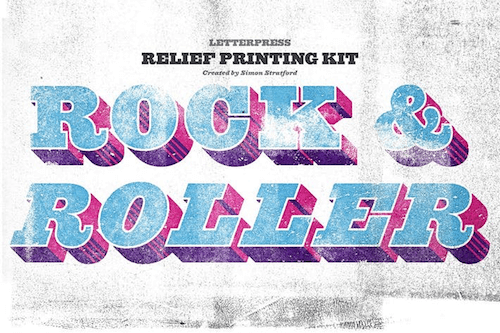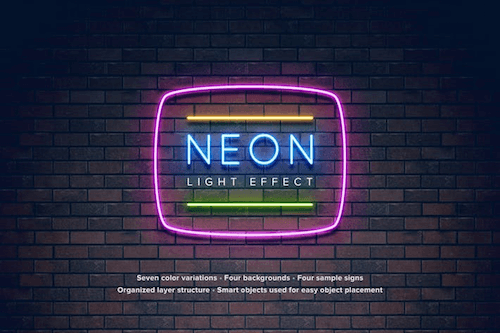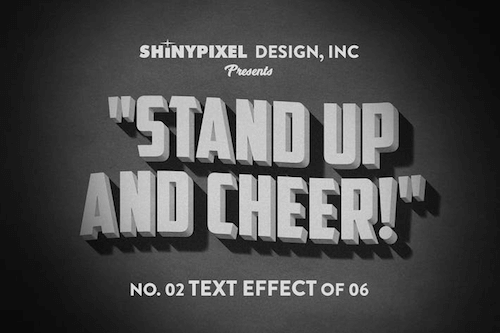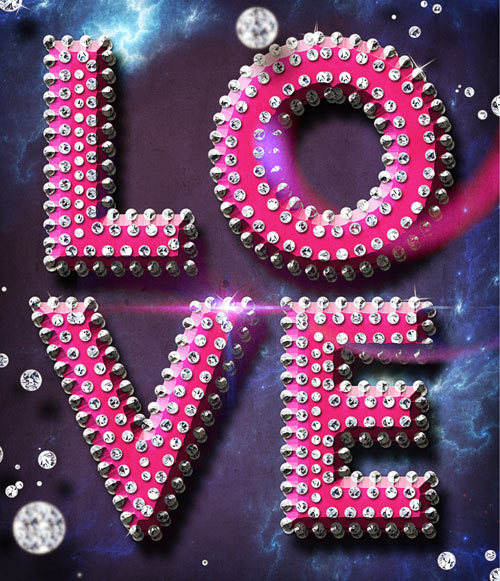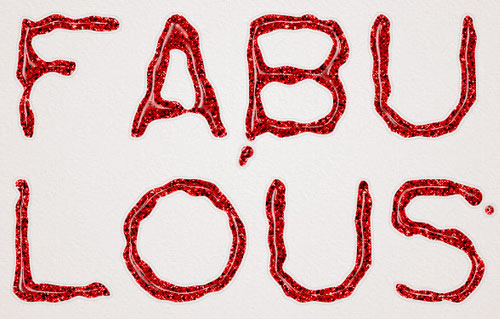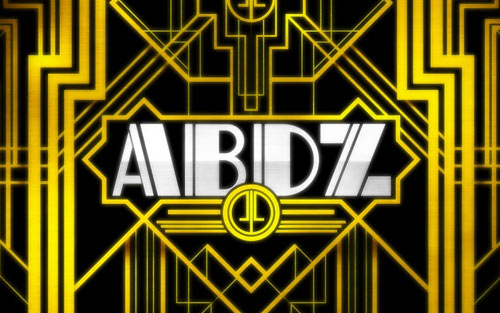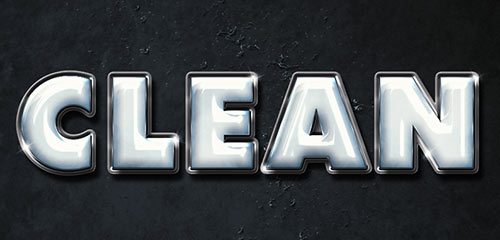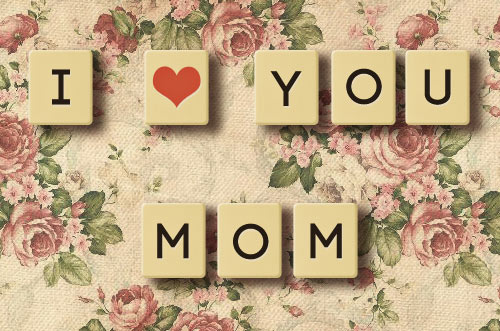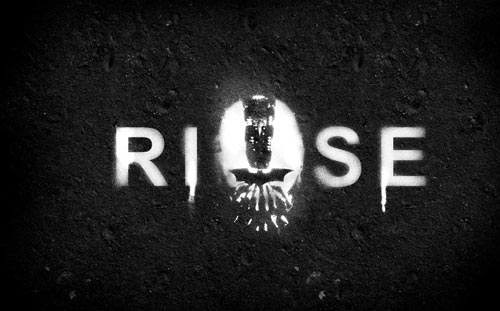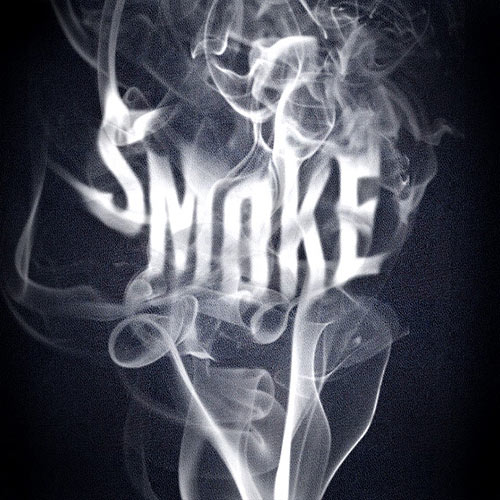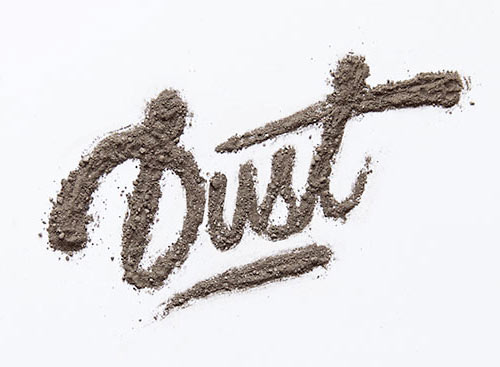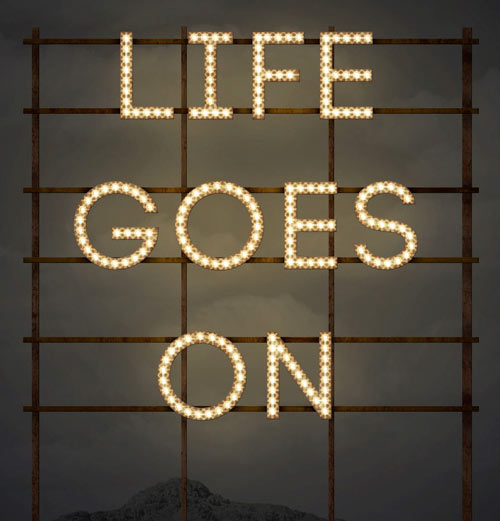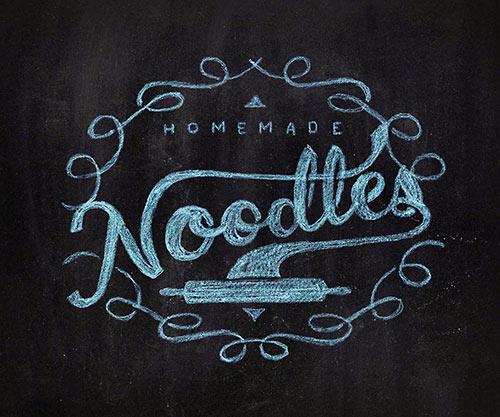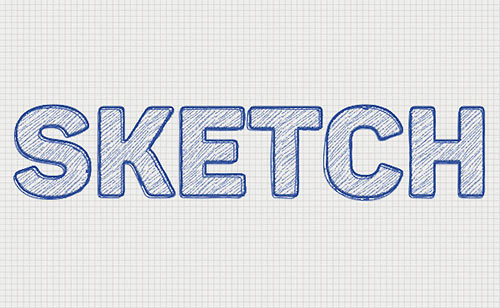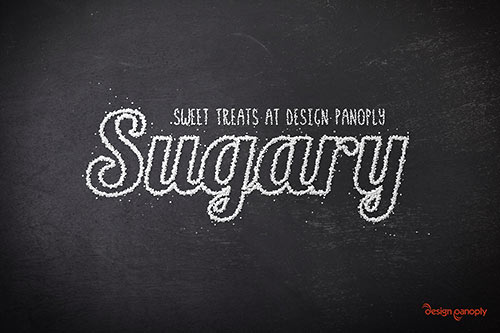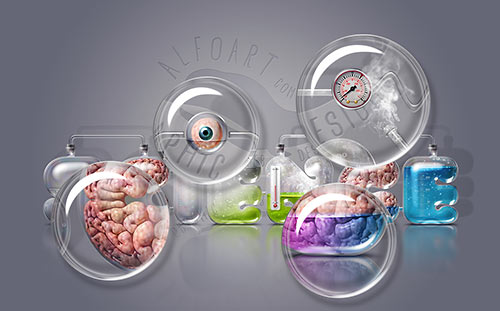50 Stunning Photoshop Text Effects Tutorials
Photoshop’s text and layer tools can be used to create some really awesome effects. We’ve put together a list of 50 of the best tutorials we could find to help you stay up to date on the latest trends and techniques. You’ll find some really cool grunge and glass styles (plus a few surprises!) and learn how some of the best designers create their unique effects.
Instead of listing 100 plus Photoshop tutorials that you’ll bookmark never to come back, we’ve decided to take you through the basics of typography, hopefully inspiring and then teaching you. Typography is an art just like any other. You have to feel the form, admire the curves and connect with the flow.
Further Reading on SmashingMag:
- Digital Photography Photoshop Tutorials
- Hand-Picked Photoshop Tutorials
- 50 Clever Photoshop 3D Modeling Tutorials
- Photoshop Tutorials To Improve Your Modeling and Design Skills
List Of Photoshop Text Effects Tutorials
Letterpress Photoshop Kit (affiliate link)
This collection of Photoshop textures and actions lets you simulate the old-school letterpress ink print style with just a few clicks.
Neon Light Effect (affiliate link)
Give your text a realistic neon light look with this Photoshop effect. It comes with seven color variations, different backgrounds, and two noir overlay effects.
Foil Balloon Text Effect (affiliate link)
This Balloon text effect is sure to add some good vibes to your project. And since it’s using smart objects, you only need to click on the smart object, type your text, and Photoshop will do the rest.
Old Movie Title Text Effect (affiliate link)
Who doesn’t love a good classic? The “Old Movie Title” effect is bound to give your text some vintage Hollywood glamour.
How to Create an Incredible Typographic Illustration
Learn how to bring a simple proverb into a complex typographic illustration that achieves a level of realism without actually using any photos.
Adobe Illustrator & Photoshop tutorial: Create urban type
Giving your typography illustration a fresh touch and experimenting with traditional and digital media, mixing patterns and textures.
Create a Distressed Vector Typographic Poster Design
Move your vector graphics into Photoshop for some serious distressing with brushes, blending modes and more.
Creating Retro Folded Typography
In this tutorial, you are going to create retro-looking text.
How to Create Chocolate Candies Text Effect in Photoshop
In this Photoshop tutorial you will learn to create chocolate candies text effect.
Learn how to create a realsistic wooden Text effect.
Create a 3D Typographic Illustration
Create a 3D typographic illustration using Cinema 4D to build the 3D and Photoshop for the post-production.
This tutorial will explain a quite simple technique for creating a 3D text without using any 3D tools.
In this tutorial you will learn how to create a Valentine Day Love Theme Party Flyer.
Striped Road-Inspired Text Effect
This tutorial will show you some tips on how to use the Pen Tool, along with some Brushes and Blend Modes, to create a striped road (street) inspired text effect.
Create an Autumn-Themed 3D Text Effect With Photoshop CS6 Extended
How to use the 3D features to create an autumn-themed 3D text effect.
Easy Glitter Glue Inspired, Text Effect
How to create a glitter texture, then use it with a couple of Layer Styles to create a glitter glue inspired text effect.
Create a Valentine’s Day-Inspired 3D Text
Combine Filter Forge and Photoshop to create a wood textured 3D text effect with a simple red glass heart.
The Great Gatsby Art Deco Style in Illustrator and Photoshop
Create a Art Deco image based on the poster of The Great Gatsby movie with Illustrator and Photoshop.
How to Create a Clean, Glossy Plastic Text Effect
How to use layer styles, filters, textures, brushes, and adjustment layers to create shiny, clean plastic text effects.
This tutorial will show you how to create your own scrabble tiles set from scratch, so that you can use them anytime with any background you like.
Chocolate Text Effect for Valentine’s Day
Sweeten things up by creating a delicious chocolate text effect using Layer Styles!
Create a Glowing 3D Text Effect
How to combine Photoshop with Filter Forge to create a glowing 3D text effect.
A super easy way to create a dazzling beautiful bokeh text effect, using a simple brush and a layer effect.
How to create a nice old signage effect using Photoshop and a stock photo.
How to Create a Steampunk Type Treatment in Photoshop
Walk through the techniques to us to create this steampunk type treatment.
The Dark Knight Rises Stencil Effect in Photoshop
In this tutorial you will create a stencil and spray effect using basic filters and some brushes.
How to create a colorful dot-cutout paper text effect, by rasterizing the type layers, then creating and stroking work paths with a modified round brush.
Maxon Cinema 4D tutorial: Create liquid 3D type
Use Cinema 4D with Photoshop to create this amazing type effect.
In this tutorial you will learn you how to use different brushes to create a watercolor text effect.
Create an Easy Smoke Type Effect Using the Smudge Tool
Distort text around smoke by using the Smudge Tool .
How to use Photoshop’s 3D environmen and play around with the settings to create a shiny, elegant, white and gold, 3D text effect.
Create Typography Using Simple Geometric Shapes in Photoshop.
How To Create a Vintage Text Effect in Illustrator
Add detailed decorations to a basic word to transform it into a beautiful piece of engraved typography.
Create Bread Typography in Photoshop
In this tutorial you will learn the steps to create this interesting bread typography.
How to play around with brush settings, as well as layer styles, to create a messy, flour-inspired text effect.
How to Create Custom Dirt Typography
Create custom typography using a combination of real-world materials, photography, and Photoshop.
Create Illuminated Photoshop Text Effects
How to create a text effect that is illuminated with tracks of small lights using several tools including vector shapes, brushes, Layer Styles, and Adjustment Layers.
Create a lovely cheese font by just a few simple steps.
Learn how to create a sparkler typography using any font type and text that you want.
Add lots of subtle lighting effects to add a series of bright bulbs.
Create a Magma Hot Text Effect in Photoshop
How to create a magma hot text effect using layer styles and textures in Photoshop.
How to apply a chalk effect to an illustration.
Photoshop tutorial: Speedy 1980s text effects
How to create flashy type-based art quickly by making cunning use of Photoshop’s layer styles.
Create Stylized Hay Bale Typography in Photoshop
How to create text made of hay using 3D features as an aid.
How to Create a Quick Sketch Text Effect
how to use smart objects, layer styles, and some filters to create a simple sketch text effect.
Very Shiny Glitter Text Effect
How to create a 3D style glitter text in Adobe Photoshop.
How to create foam textured text or shapes.
Walk you through the process of making a yummy sweet text in Photoshop.
Sweet Sugar Text Effect in Photoshop
Learn how to create a sweet, sugary text effect in Photoshop using custom brushes and layer styles.
3D Letters on a Shelf Text Effect
How to use Photoshop CC’s Shape Attributes and 3D capabilities to create a simple, yet sophisticated 3D letters on a shelf text effect.
A simple way to create a cool, fresh, glossy text effect using layer styles and a couple of images.
How to Create a Shiny Summer Text Effect
How to create shiny summer Photoshop text effects using layer styles.
Create an Easy Nebula Text Effect
This nebula text effect is quick and easy using a few simple tricks.
Learn how to create realistic glass text effect by using very simple tools and techniques such as layer style effects and blending modes.