10 Ways To Put Your Content In Front Of More People
Which is more important, driving traffic to your website or encouraging as many people as possible to see your content? Believe it or not, they are not one and the same. Too often, we as website owners live and die by Web analytics applications. We fret about bounce rates, unique visitors and dwell time.
However, when we focus so heavily on the performance of our website, we miss a fundamental point: we should aim to expose users to our content, not our website. The website is a tool to showcase our content, but it is not the only tool that does this.
Organizations with truly successful websites understand this principle. Take, for example, the following: Amazon’s primary objective is to sell stuff. YouTube aims to use video content to carry advertisements. Twitter facilitates “tweeting.” (Who knows what its business model is!).
In each case, the content matters, not the website. That is why each company provides numerous ways to access its content beyond the website. From Amazon’s affiliate scheme to YouTube’s embed feature, these companies can reach audiences that may never visit their websites.
Twitter is probably the best example of all. How often do you actually read or post tweets via the Twitter website? If you are like me, the answer is very rarely.

The lesson here is obvious: as website owners, we need a broader Web strategy to release our content from the shackles of our websites. How do we do this? Below are 10 opportunities that you can integrate into your online strategy.
While the points mentioned below will refine your strategy to deliver content to more people, they can not serve their purpose without an appropriate environment. In the age of social media and the rise of interactive web-applications such as Facebook, Twitter etc. building a community around your website is the most important way to drive traffic and keep the users coming back.
Using forums, polls, comments and engaging users in the global conversations via external services turns out to be a silver bullet for gaining more exposure and winning more loyal visitors. Once you are building a community around your site, it’s time to think about more refined strategy that will help you to put your content in front of more people — and this is where the tips below will come in handy.
1. Target The Desktop
eBay recognized that it needed a desktop application. Many people make a living selling on eBay, and these people need desktop software that streamlines their business processes. They need desktop notifications, faster and more desktop-like interaction and easier access to eBay features.
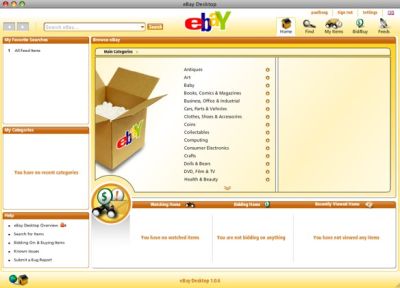
Using a platform such as Adobe AIR, you can easily put Web-based content and functionality onto the desktop. This is exactly what eBay did, and it has proved very successful among the company’s power users.
As a website owner, you should consider whether a desktop application is right for you. Do your users need desktop features, offline access or better integration with the operating system?
2. Going Mobile
It won’t be long before the Web is accessed by more mobile users than PC users. In many countries, this has already happened. Traditional websites often render poorly or are hard to use on mobile devices. They do not take into account the context in which a mobile user browses the Web. Approaching the mobile Web as a separate channel to your traditional website, then, is critical.
Here are some methods of delivering content on the mobile Web:
- Create a mobile website. Mobile websites take into account small screens, different input devices and the numerous other unique characteristics of the mobile Web.
- Use text messaging. Text messaging is ideal for notifications and updates. It is a perfect complement to your website and a way of keeping users informed.
- Build mobile applications. Mobile platforms such as the iPhone and Android make it increasingly easy to build applications that run directly on mobile devices. They allow you to make your content available even when the user is not connected to the Internet or away from their PC.
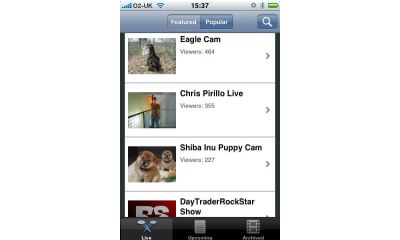
Pushing your content to mobile devices is ideal if your target audience is often away from the computer or requires access to your content “in the field.”
3. Start Tweeting
Twitter has so much hype at the moment. However, it does provide a unique opportunity to reach a larger audience with your message. The question is, how best to use it? Some organizations use Twitter as a broadcast tool, turning it fundamentally into an alternative to RSS. An example of this is BBC News or CNN, which provide latest updates via the service.

However, using Twitter as a broadcast tool misses its true power. Organizations that really “get” Twitter include Zappos and Omnifocus. They use Twitter as a way to engage with their followers and even provide customer support.
Use Twitter as a way to engage with your audience. If a number of people work on your website, encourage them all to tweet, rather than having a single branded account.
4. Write For Others
Writing for other websites is an excellent opportunity to demonstrate your expertise and spread your message to a larger audience than would otherwise be possible through your own website.
Do not limit your words of wisdom to your own website. Look for other editorial websites and blogs that speak to your own audience and offer to write for them. After all, your audience visits many websites other than your own. Why limit your writing skills to your own blog when you can reach new audiences by writing for others?

Of course, any article you write for others should be more than shameless self-promotion. The owners of those websites will want quality content that fits their website and is of interest to their audience. For example, I recently wrote an article for a website whose audience consisted of franchise owners. If I had simply written about how great Headscape was, I doubt the article would have been published. Instead, I shared a case study of our experience in working with a franchise-based business. The content was both relevant to the publication and useful to its audience. However, it also raised our profile among a base of potentially new customers.
What websites exist that reach your target market? Would they consider publishing some of your content? How could you rewrite your content to make it more appealing to them?
5. Embrace Facebook
Another option for expanding your Web strategy beyond the website is Facebook. Explaining the importance and reach of Facebook is surely unnecessary. However, you may be tempted to dismiss it because your target market is not teenagers, who are normally associated with these kinds of social networks.
What may surprise you is that Facebook is no longer confined to a younger demographic. Over the last year, the number of users between 35 and 54 has jumped 276%, to over 6 million people.

So, how do you reach your audience on Facebook? Here are three good starting points:
- Create a group. Groups have been around for a long time and are ideal for building a dialogue with those already interested in your product or service. You can easily invite people to participate, and those people in turn can invite others. This makes groups ideally suited to viral marketing.
- Create a fan page. Fan pages are basically public profiles for organizations rather than individuals. Unlike groups, pages are public-facing. This means they can be seen by non-Facebook users and are indexed by search engines. Fan pages are perfect for building long-term awareness and for reaching people both inside and outside of Facebook.
- Create an application.
Facebook allows third parties to build applications that can be added to user profiles. These range from games to RSS feeds. Unlike with pages and groups, building applications requires some technical skill. However, the possibility of users embedding your content in their profiles makes this an attractive proposition, if you have appropriate content.
Of course, Facebook is not the only social network. But it does have considerable reach and provides some the best tools for reaching its massive audience.
6. Develop A Widget Or API
The ultimate way to distribute content has to be by providing an API or widget.
An API gives other Web developers access to your content, allowing them to build applications and websites around it. Using an API, developers can do anything from embed your content on their websites to build desktop applications that offer advanced functionality.
Twitter really gets APIs. When was the last time you viewed or posted tweets from the Twitter website? Chances are, a long time ago. Because Twitter offers a powerful API, thousands of developers have built all kinds of applications that allow you to view and post tweets. The actual service that Twitter provides is in fact very basic; but its API makes it possible to do everything from viewing tweets on a Google map to posting photos, video and audio.

Unfortunately, APIs have some drawbacks. They require a considerable level of technical expertise to implement. As a result, they are of use only to developers. What about the rest of us? How do we add third-party content to our websites? That’s where widgets come in.
A widget is typically a small piece of code that you can copy and paste into your website. Literally thousands of widgets are available. They allow website owners to use the content and functionality of other websites quickly and easily. Widgets are used to embed YouTube videos, show your Amazon wish list and display your location on a map.
Widgets are powerful because they are easy to implement. This means anybody can add them, thus allowing you to distribute your content much more widely. Widgets are also easier to build than full APIs. This makes them a good starting point for those wanting to put their content in front of more people.
7. Offer Better Feeds
Not all approaches to putting content in front of more users have to be as time-consuming and complex as developing an API. Doing one other thing could increase your views within minutes.
Users increasingly rely on RSS feeds to consume content from websites. This is especially true for news, articles and blog posts. However, some website owners are so obsessed with driving traffic to their websites that they provide only teasers of their posts via RSS. To read a whole article, the user is forced to click through to the website.
This approach to RSS is counter-productive. When a user is browsing a large number of feeds, they are less likely to read your content if they have to leave their news reader to do it.
To maximize users’ exposure to your content, ensure as much of it as possible is displayed in the RSS feed itself. Require users to click through only when absolutely necessary.
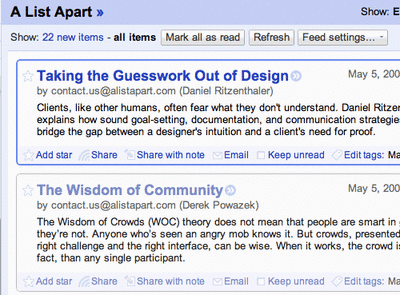
It is also important to note that when users read content from an RSS feed, they do not have the context of your website. Ensuring, then, that your content stands on its own and that your copy incorporates calls to action is necessary.
8. Use Multimedia
Of course, limiting your content to the written word is becoming increasingly unnecessary. Creating audio and video content has become a trivial task. Services such as YouTube and applications such as AudioBoo make production and hosting easy.
Also, pioneers like Diggnation and Wine Library TV have shown that users care more about quality content than high production values. Both shows essentially have presenters speaking to a single locked-off camera. This kind of production value can be achieved with a consumer camera and basic editing software.
That said, creating popular content is harder than it appears at first. Many organizations believe that simply uploading their latest product demonstrations to YouTube will generate millions of views. That is simply not the case.
Good rich media content has to be engaging if people are expected to watch it and, more importantly, recommend it to their friends. This can be done through a passionate host, great content, humor or shock value. With thousands of videos uploaded everyday, standing out from the crowd is important.

However, don’t forget that your content has to be appropriate to your target audience. Shock tactics may work well with a teenage audience but may not go down so well with middle-aged business executives!
9. Start Streaming
The next wave of multimedia on the Web will be not pre-recorded material but rather live streaming. Services such as Ustream, Qik and Justin TV are all fighting to dominate this space. Each offers the opportunity to stream live content on the Web at zero cost. This makes the barrier to entry extremely low.
The main benefit of this approach over pre-recorded material is interactivity. The live format allows viewers to engage with the presenter in real time via chat. This brings a host of opportunities, including, but not limited to, the following:
- Live product demonstrations.
Live streaming allows you present your products and services while taking questions from the audience. This is considerably more powerful that showing pre-recorded promotional videos. - Community sessions.
If you run an online community, live streaming gives you the chance to engage with that community on a much more personal level than with the written word. Social news website Digg has run a number of “Town Hall” meetings in which its user base engages directly with the CEO and founder. - Online training.
Finally, live streaming is a perfect environment in which to provide remote training. Whether the training is on using your product or selling online workshops, live streaming allows users to both hear and see what you are doing.

Live streaming is still relatively immature, and few are taking advantage of this new opportunity. Your company has a real opportunity to differentiate itself through its use.
10. Don’t Forget Email
Amidst all this talk of video, audio and APIs, it is easy to forget the tools we have always had for reaching beyond the confines of our website. Although not the sexiest tool on our list, email had to make it on before the end of this post. Email should be a key tool for keeping your content in front of users. Obviously, email can be used for a lot more than syndicating content. However, for the purposes of this article, it can be used to subscribe to your content. If users can subscribe to your content via RSS, they should be able to do it also via email.

Fortunately, there are services such as AWeber and MailChimp that make this easy. FeedBurner is an option, too; however, it lacks subject line customization and has very limited design customizations available. You can find more information about why FeedBurner isn’t good enough in the article FeedBurner’s Free RSS-to-Email Syndication: Why You Can’t Afford It. With one of these services implemented, users can subscribe via email with a single click of a link on your website.
A word of warning, though. If a user subscribes to your content via email, they are not giving you permission to spam them indiscriminately. If you fail to respect their email subscription, you are in danger of losing that user and inciting them to post negative comments on your website, which could put off others.
Conclusion
There was a time when a website was enough. Now, your website needs to be just one small part of your overall Web strategy. Expecting users to come to you is naive. Instead, take your content to them, whether on a social network like Facebook’s or a mobile device like the iPhone.
Further Reading On Smashing Magazine
- “8 Useful Tips To Become Successful With Twitter,” Paul Boag
- “Designing A Facebook Fan Page: Showcases, Tutorials, Resources,” Julia May
- “Clear And Effective Communication In Web Design,” Steven Snell
- “Really Cute Twitter Icons: Tweeters & Birdies,” Vitaly Friedman




 Flexible CMS. Headless & API 1st
Flexible CMS. Headless & API 1st



