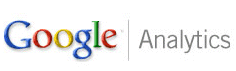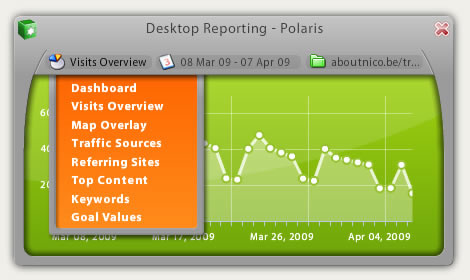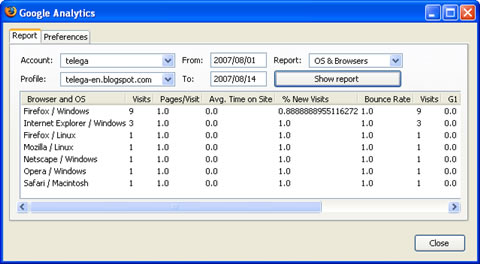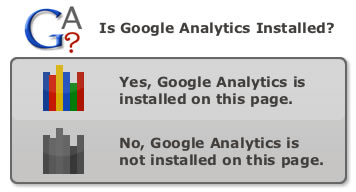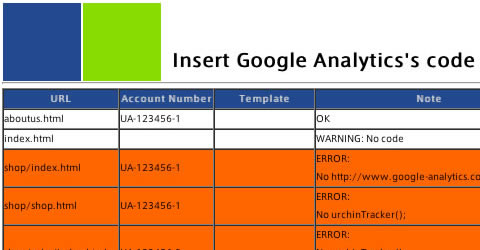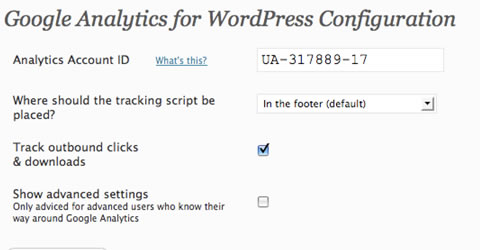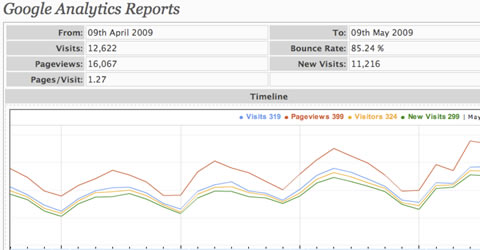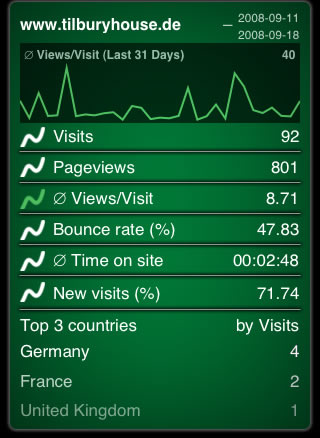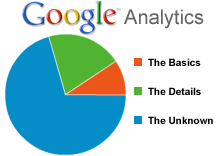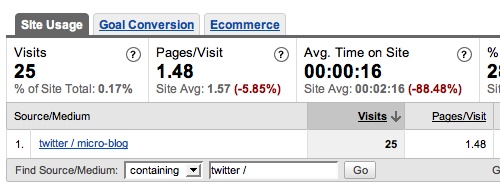A Guide To Google Analytics And Useful Tools
Google Analytics is undoubtedly the most widely used web analytics application. Emerged from and based upon the analytics-package developed by Urchin Software Corporation (which was bought by Google in April 2005), the tool has become publicly available for free under the new flagship of Google Analytics. In May 2007 the application was heavily edited, developed and released; the design was simplified and more advanced featured were added. Over years Google Analytics managed to gain on popularity because of its simplicity and many advanced features for curious site owners and professional marketers.
You probably use Google Analytics on a regular basis, for basic stats tracking the performance of your site. And, just like most GA users, you probably very rarely venture far from the comfort of the reports shown on the dashboard. That’s all the analytical information you need, you may be thinking … or is it?
Did you know that Google Analytics can generate up to 85 different reports that will help you analyze all possible data about your website traffic. It not only tracks visitors to your site or the number of page views, it can be used to see which content gets the most visits, time on site per visit, which ads are driving the most visitors to your site, it track the performances of your marketing campaigns, including AdWords, Adsense and emails and much, much more.
This post is not a be-all-and-end-all look at GA, but a rough guide to its many under-used features and reports. It is an easy to read guide that will help you understand and use the full power of Google Analytics. Honestly, it’s not that daunting.
General resources: Google Analytics Help Center and official blog.
You may be interested in the following related posts:
- Keep Your Analytics Data Safe And Clean
- Enabling Multiscreen Tracking With Google Analytics
- How To Use Analytics To Build A Smarter Mobile Website
The GA Tracking Code
Google Analytics will only track pages that contain the Google Analytics tracking code, this is a small Javascript snippet that needs to be added to each page of your site, either manually or through the use of plugins or tool. You will find some tools and plugins to help you do this near the bottom of this post.
For a static webpage or if you want to manually install the code into your pages, copy and paste the code segment into the bottom of your content, immediately before the body tag of each page that you wish to track.
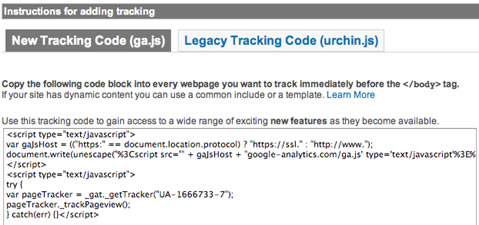
To access your tracking code
- Sign in to Google Analytics.
- From the Analytics Settings page, find the profile for which you would like to retrieve the tracking code. Please note that tracking code is profile-specific.
- From that profile’s Settings column, click Edit.
- At the top right of the Main Website Profile Information box, click Check Status.
- Your tracking code can be copied and pasted from the text box in the Instructions for adding tracking section.
The Dashboard and Analytical Reports
Log into Google Analytics and you’ll arrive at dashboard, the central hub that gives you an overview of all the popular reports (visitors, content, traffic sources and the cool map overlay) generated by Google Analytics. You can customize this page by changing what reports are shown, as well as dragging and dropping the reports into a format that suits your needs.
Google Analytics Interface Tutorial A brief overview of how to use the Google Analytics interface. If you are new to Google Analytics or you’d like to pick up a few tips on how to use some of the different features, this video is a good place to start.
Interpreting Reports
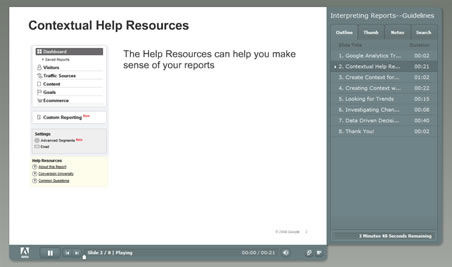
Google offers comprehensive tutorials and guides to using Analytics, in the form of a series of Adobe Breeze Presentations. Below you will find the guides and presentations to understanding and using the reports generated by GA.
Guidelines to interpreting GA Reports In this presentation you will learn the best practices for analyzing data, how to analyze data trends and how to use the data visualizations in Google Analytics.
Pageviews, Visits, and Visitors Learn where to find Pageviews, Visits, and Visitors metrics, how Pageviews, Visits, and Visitors are calculated, the difference between Pageviews and Unique Pageviews and the difference between Absolute Unique Visitors and New vs. Returning Visitors.
Time Metrics How Time on Page and Time on Site are calculated, how Avg. Time on Page and Avg. Time on Site are calculated and learn about the Length of Visit report from this presentation.
Traffic Sources Learn about the different kinds of traffic sources, how to identify quality traffic, how to identify revenue and conversion drivers, what kinds of information to look for in keyword reports, how campaign attribution works in Google Analytics
Content Reports How to use and interpret the Top Content, Content by Title, and Content Drilldown reports; how to use the Top Landing Pages report; how to use and interpret the Navigation Summary report; how to use and interpret the Entrance Paths report.
Analyze Traffic Sources, Content, and Navigation Use your Google Traffic Sources, Content, and Navigation reports effectively. In this video you will see the different sources of traffic, tracking content performance and analyzing visitor navigation.
Analytics and Flash and Flex Content
One of the most common Google Analytic implementation challenges has been tracking Flash content. In the past, Flash tracking was not provided out of the box, and every implementation had to be tailored to each individual site, developers who tracked Flash had to create their own processes to get it working.
Google now provides easy to implement tracking libraries for both Flash and Flex, the libraries include: Flash visual component, Flash AS3 library, Flex MXML component and Flex AS3 library. Download: Flash and Flex Analytics Tracking Libraries. Documentation: Developer Documentation.
Learn how easy it is to track Flash content using the new Google Analytics Tracking For Adobe Flash.
Analytics and Ecommerce
After you have enabled ecommerce transactions, Google Analytics will generate very detailed reports about every single transaction
Tracking Ecommerce with Google Analytics By using Google Analytics with your Ecommerce website, you can gain valuable insights about your transactions, ROI, and customers.
Step-by-Step to enabling Ecommerce Reporting
The first step of tracking ecommerce transactions is to enable e-commerce reporting for your website’s profile.
- Log in to your account.
- Click Edit next to the profile you’d like to enable.
- On the Profile Settings page, click edit next to Main Website Profile Information.
- Change the E-Commerce Website radio button from No to Yes.
Analytical Goals
As a simplified explanation, Goals are only a page view, nothing complicated about that. If you define a goal in Google Analytics, you are telling it what page view constitutes the completion of a Goal, and Analytics then tracks it. It is an easier way to generate the reports that you need as well as a great way to measure your business objectives.
How to create Google Analytics Conversion Goals In this video you will be shown how to create conversion goals in Google Analytics.
Step-by-Step to setting up Goals in Analytics
- Log in to your Google Analytics account at https://www.google.com/analytics/.
- Select the account that contains the profile you’ll be creating goals in from the Overview page.Find the profile for which you will be creating goals, and click ‘Edit’ under the ‘Actions’ column.
- Under the ‘Conversion Goals and Funnel’ section, select one of the four goal slots available for that profile and click ‘Edit.’
- Turn the goal ‘On’ or ‘Off.’ If you choose ‘On,’ that means you want Google Analytics should track this conversion goal at this time. Since there are no ways of deleting goals, turning it ‘Off’ can make the goal inactive.
- Select from one of the three match types that Google Analytics uses to identify the goal.
- Enter the Request URI in the Goal URL box. Reaching this page marks a successful conversion. For example, a registration confirmation page, a checkout complete page, or a thank you page.
- Enter the ‘Goal name’ as it should appear in your Google Analytics account.
- If your goal URL is case sensitive, this means your goal URLs are capitalized exactly like the visited goal URLs.
- Enter the ‘Goal value.’
10 Must Track Google Analytics Goals The author of this article gives you 10 ideas for using Analytics Goals. He advises to setup goals for visitor comments on your blogs, social bookmarking actions, newsletter subscriptions, track feed subscriptions… and much more.
Import your Google Analytics Goals into AdWords and use them with Conversion Optimizer In order to track your ROI from AdWords, you need to be able to see which keywords, ads and campaigns lead to conversions on your site. If you use Google Analytics, you can now import your Google Analytics Goals and Transactions into your AdWords account to use as conversion actions. This lets you track the ROI from your AdWords campaigns directly inside the AdWords interface.
Custom Reporting
Custom reports in Analytics give faster access to the information you need and less data reports to sift through. Simply, they remove the data that is relevant to you, leaving you with the bare bones reports that you need. You choose the information and metrics you want to see, organized in the way you want to see it.
Quick Start Guide to Custom Reporting
If you are stepping into custom reporting you should really read this official guide, from Google Support. You’ll learn to get from conceptualizing your custom report to actually building it, and will give you a basic insight into concepts and terminology involved in analytics and custom reporting. Check out also Quick Start Guide for Custom Reporting and Google Analytics Glossary
Custom Reporting in Analytics Video Learn how to create custom reports in Google Analytics that show the information you want to see, organized in the way you want to see it.
Spotlight on Google Analytics features Custom Reporting
Conversion Room has written a great overview on custom reporting. It includes basic tutorials and how-tos.
Eyes on the Prize with Custom Reports This is an in-depth article covering custom reporting in Analytics.
Google Analytics, Adsense and Adwords
Google Analytics has lots of tools and can generate reports that can help you with AdWords and Adsense campaigns.
Adsense Reporting in Google Analytics If you are an AdSense publisher, you can use Google Analytics to see and perform in-depth analysis on your AdSense data.
Step-by-step guide to linking Adsense and Analytics
- Log in to AdSense (adsense.google.com).
- Click the link that says “Integrate your AdSense account with Google Analytics” on the Reports > Overview tab.
- Follow the on-screen instructions.
Campaign Tracking and AdWords Integration (Breeze Presentation)
This is an official lesson from the Google Analytics IQ Lessons series, in this presentation you will learn:
- how to track campaigns using tagged links
- how to track AdWords campaigns
- when to use autotagging and how it works
- how to enable autotagging
- where to find AdWords data in your reports
- the expected kinds of data discrepancies between AdWords and Analytics data
- when and how to manually tag URLs
- how to use the URL Builder
- best practices for tagging links
Campaign Tracking and AdWords Integration (Breeze Presentation)
Linking Adwords with Google Analytics Linking Google AdWords and Analytics helps provide insights on keywords, ROI, visitors, and more! Learn how to easily link your accounts.
Step-by-step guide to linking AdWords and Analytics
Below you will find the simple step-by-step guide from Google Support.
- Login to your AdWords account at adwords.google.com
- Click the Analytics tab.
- If you don’t have an Analytics account, click the Continue button to sign up for one.
- If you already have an Analytics account, click I already have a Google Analytics account.
- From the Existing Google Analytics Account drop-down list, select the name of the Analytics account you’d like to link to. Can’t see it there? You’ll need to add your AdWords username to your Analytics account as an Account Admin ( Learn how).
- Keep the checkboxes selected on this page, unless you’re sure you’d like to disable auto-tagging and cost data imports.
- Click Link Account.
Google AdSense Reports in Analytics - Guide This article gives you a basic guide to Adsense and Analytics, it covers top content, referrers, revenue, trending and revenue sharing.
Google Analytics Desktop Apps
Polaris for Google Analytics The sleek and stylish Polaris is the most popular and quite possibly the best desktop application for Google Analytics. It has been developed using Adobe AIR, making it cross-platform desktop widget for Google Analytics. With 8 standard reports available, you can view your stats instantly.
Polaris is a free download for everyone who manages one website profile, and for those who are managing multiple profiles, the upgrade to the full version is $15 a year.
Analytics Reporting Suite This is another useful and feature rich Adobe AIR app for Google Analytics. It uses it’s own custom API to interact with Google and nearly implements all features of Analytics. With Analytics Reporting Suite you can use multiple profiles from different Analytics accounts, all popular reports (visitors, traffic and content) are available and you can also view your goal values and data segmentation.
Dashalytics - MAC Dashboard Widget Dashalytics is a free Dashboard Widget for your Apple Mac that offers quick access to Google Analytics statistics.
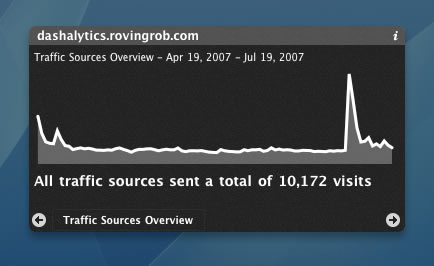
Google Analytics Firefox Extensions
Fire Analytics The Fire Analytics extension allows you to view your Google Analytics reports within a popup from Firefox.
Is Google Analytics Installed This is a great little utility for web developers, checks automatically that Google Analytics is installed on any given page.
Web Analytics Solution Profiler/Debugger (WASP) WASP provides detailed information about the data being collected from Google Analytics, through Query String and Cookies by web analytics solutions (called “tags”, “trackers” or “web bug”), ad networks, behavioural targeting and multivariate testing tools.
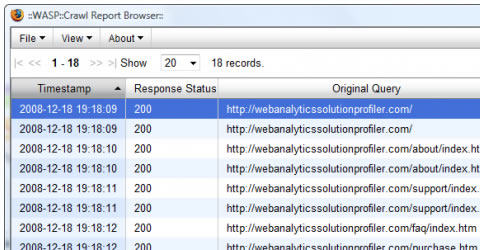
Grease Monkey Firefox Extensions
Greasemonkey is a Firefox extension that allows you to customize the way webpages look and function. You will need this extension to run the following useful little scripts.
Google Analytics Report Enhancer Better reports with Greasemonkey
Integrate Google Analytics with Google Docs using Greasemonkey
Keyword Trends in Google Analytics With Greasemonkey
Greasemonkey: Automatically Show All Profiles
Social Media Metrics Greasemonkey Plugin For Google Analytics
Better Google Analytics Firefox Extension Firefox Extension with Greasemonkey Scripts for Google Analytics.
The Better Google Analytics Firefox Extension (BetterGA) BetterGA is a compilation of the best Greasemonkey userscripts from various authors, brought together to create this feature (Auto Access, Content Search, Cleaner Profile Switching, Export to Google Docs…) rich extension. Remember and install Greasemonkey first.
Auto Access Your Google Analytics Account Bypass the “Access Analytics” button that is displayed to you on the Google Analytics login page automatically.
Google Analytics Full Screen Reports With this easy add-on, you can quickly expand the reporting view by hiding the left-hand navigation.
Google Analytics Advanced Date Selection With this script, an option is added for one click access to year-over-year reports.
Include Today in the Default Google Analytics Date Range By default, Google Analytics shows you the statistics for a 30 day period up to the previous complete day. This Greasemonkey script includes the current in all reports.
Google Analytics Table Sorter An easy to use table sorter for your analytic reports.
Add the Digg count of your page to your Content Details This Greasemonkey script will retrieve the Digg count of a page and display it to you on the Content Detail report of your Google Analytics (?) console.
Google Analytics Referrers This user script adds an external link to see referrers on Google Analytics.
CMS & Website Plugins & Extensions
Silverlight Analytics SilverlightAnalytics lets you use the power of Google Analytics within your Silverlight application. You can track web stats such as button clicks, mouse-over’s, events, page views, or anything else you might want without having to call Invoke().
Insert Google Analytics’ code - Dreamweaver Extension This extension allows you to Insert/Update, Remove, Report the Google Analytics’ Javascript code(“urchin.js”) on any static website.
Wordpress Plugins
Google Analyticator Google Analyticator is an easy to implement WP plugin that adds Google Analytics tracking support to all WordPress posts and pages. It comes with an easily customizable widget that can be used to display specific information from the Google Analytics API. It supports all of the tracking mechanisms that Google Analytics supports such as external link tracking, download tracking, tracking without counting administrative users, and any other advanced tracking the user wishes to add.
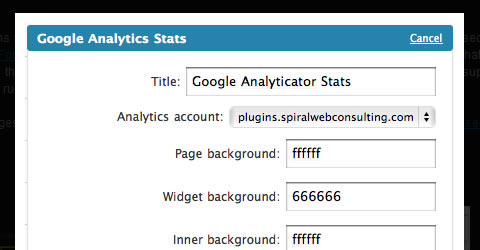
Google Analytics for WordPress This useful plugin adds the ability to tag and segment all outgoing links, so you can see whether a click came from a comment or an article. It also adds the possibility to track just the domain, instead of the complete link, so you get a better view of how much traffic you’re sending where.
Dashboard Reports Plugin Wordpress Google Analytics Reports plugin helps you to get real time live reports from Google Analytics using the data API, and viewed from the Wordpress Dashboard.
Google Analytics and Feedburner Reports Plugin This plugin allows you to easily view quick and basic Google Analytics and Feedburner reports in your WordPress admin area. It adds a top-level Reports tab and when you click on it, you’ll get a quick 7 day overview of what’s going on with your site (pageviews, visits, referrers, etc). You’ll have to login to Google Analytics or Feedburner directly if you want more detailed stats.

Drupal Module
Google Analytics Module This powerful and feature rich Drupal module allows you to add the following statistics features to your site: Selectively track certain users, roles and pages; Monitor what type of links are tracked (downloads, outgoing and mailto); Monitor what files are downloaded from your pages; Cache the Google Analytics code on your local server for improved page loading times; Track user segmentation from Drupal profile data; Site Search support; AdSense support.
Installing & Configuring the Google Analytics Module for Drupal 6.x from Brian Stevenson on Vimeo.
Joomla Module
Google Analytics Tracking Module Google Analytics Tracking Module is a simple module for Joomla! 1.0.x. and Joomla! 1.5 used for inserting Google Analytics tracking code into a Joomla site via a module. This module makes it possible to add the tracking code before the closing body tag in template, which is recommended by Google.
Mobile Apps
Analytics App for iPhone and iPod Touch

myAnalytics - Google Analytics on the iPhone
Mobile GA for Android Mobile GA for Android is a secure, fast and lightweight application for accessing your Google Analytics data. The app is intended to help you keep an eye on your key summary statistics while you’re on the move. The price for this app is only $2.99.
Google Analytics Tips and Ideas
The Google Analytics: Power User Guide This guide is a compilation of VKI’s Google Analytics: Power User series, presenting an overview of several key features and uses of Google analytics—some basic, some advanced—and how you can use these features to analyze, interpret, and optimize your websites traffic. Also available as PDF.
Google Analytics Tips You Should Know AboutA round-up of six useful resources, with some of the handiest Google Analytics tips out there, starting from the simplest and moving on to trickier stuff.
50 Resources for Getting the Most Out of Google Analytics Google Analytics is a very useful free tool for tracking site statistics. For most users, however, it never becomes more than just a pretty interface with interesting graphs. The resources below will help anyone, from the beginner to those who have been using Google Analytics for some time, learn how to get the most out of this great tool.
The Huge Collection of Google Analytics Tips “I’ve been compiling the list of advanced Google Analytics tips that open up plenty of possibilities to track and evaluate.”
Youtube Channel The official channel for all videos about and related to Google Analytics. 13 videos at this time.
Advanced use of Google Analytics and the new interface Since Google Analytics was launched in 2005 it has become one of the top analytics packages for small to medium sized websites. Growth was initially slow due to the frustrating waiting list system initiated by Google to avoid over stretching their servers. Now that the waiting list has been removed anybody can sign up to use this great service.
8 Awesome Google Analytics Hacks, Tips and Tricks There are a lot of things you need to tinker with in order to get some of the data you need from it.
5 Lesser Known Google Analytics Features Google Analytics is a great program that can do a lot more than most people realize. Here are a few features that you may not know about.
Measure Online Advertising with Google Analytics Google Analytics is a free web analytics application that is quickly becoming one of the most widely used web analytics tools around. A common misconception that many people have is that GA can only be used to track Google AdWords. That’s simply not true. GA can be used to track any online marketing activity.
Forcing Google analytics to show real time data So here is how you can get real-time data from Google analytics.
Twitter and Google Analytics: What to Track By default, traffic from Twitter will be tracked as referral traffic in Google Analytics. A better way to track a Twitter campaign would be to use GA’s campaign tracking feature.
Tracking Email with Google Analytics Tracking email campaigns in Google Analytics is done using a process called link tagging. This process is the manipulation of the links in your emails.
PPC Management: AdWords Keyword Data Exposed With Google Analytics You CAN expose your specific AdWords Keyword Data beyond the dreaded “other unique queries” in the AdWords Search Query Report with Google Analytics.
Speed Up Google Analytics “Last year I wrote about hosting Google Analytics urchin.js file on your own server, to speed up the loading of your site. Well, google has migrated to a new analytics javascript, ga.js. You can read the urchin.js to ga.js migration guide if you want. They also wrote about the changes on the Google Analytics Blog. And if you want to learn about advanced features of ga.js check out this Google Analytics Documentation.”
Some Basic Setup Tips Get you more effectively using your Google Analytics account.
Optimize Form Length with Input Analysis In this post, I will share with you E-Nor’s technique in determining the forms fields that people are most likely not to complete. I will show you how to make this data available to decision makers and web optimizers so they are able to make the necessary changes.
Keyword Trends With Google Analytics and Greasemonkey
Google Analytics Reporting Suite The Google Analytics Reporting Suite brings Google Analytics to the desktop, with a host of features that help you understand how your website is performing and where you can improve. From tracking your visitors, referrals and campaigns to viewing your AdWords ROI metrics, the Google Analytics Reporting suite is a must-have for every web business.
Articles, Tutorials and Tools
Introduction to Google Analytics A screencast by Chris Coyier.
Forcing Google analytics to show real time data Google Analytics generally updates your reports every 24 hours. This means that it could take 24 hours for data to appear in your account after you have first installed the tracking code. Learn how you can get real time data from Google Analytics.
Measure Online Advertising with Google Analytics A common misconception that many people have is that GA can only be used to track Google AdWords. That’s simply not true. GA can be used to track any online marketing activity. And not only will Google Analytics track online marketing, it will also identify the conversion events that your online marketing creates.
5 Lesser Known Google Analytics Features Google Analytics is a great program that can do a lot more than most people realize. Here are a few features that you may not know about.
The Ultimate Web Analytics Data Reconciliation Checklist
SiteScan It may take some time to check the correct and complete code integration manually. This service helps you to check the correctness of the code snippet automatically.
No Google Analytics API? No Problem! Learn how to read and use data, e.g. for the block with “Most Popular Posts”.
How to track Social Media Users with Google Analytics One of the questions we are often asked is how we track various social media sites users and their interaction with sites the answer is in a variety of ways but here is just one of the techniques we use with Google Analytics.
Tracking regional Search Engines in Google Analytics Google Analytics recognises 41 search engines by default. Although this is constantly being added to, there are of course a great many other search engines in the world – language and region specific, as well as price comparison and vertical portals.
Adding Business Data to Google Analytics Data “We tried using Google Spreadsheets to store business info but it never worked. People did not take the time to open up a spreadsheet and add information. We figured that adding some type of ‘note’ functionality to GA would be the easiest way to change this behavior. That’s how GA Notes was born.”
How to Get Detailed PPC Keyword Data from Google Analytics A new filter that shows exactly the Search Term (i.e. keywords that are searched on) rather than just the Bid Term (i.e. the keywords that triggered a PPC advert).
Google Analytics E-Commerce Tracking This series of article has 4 parts: 1 | 2 | 3 | 4
Blogs about Google Analytics
The official Google Analytics Blog
Advanced Web Metrics A blog of Brian Clifton’s blog about analytics, with many useful tips and ideas.
Add the Digg count of your page to your Content Details This Greasemonkey script will retrieve the Digg count of a page and display it to you on the Content Detail report of your Google Analytics (?) console.
Google Analytics Referrers This user script adds an external link to see referrers on Google Analytics.
CMS & Website Plugins & Extensions
Silverlight Analytics SilverlightAnalytics lets you use the power of Google Analytics within your Silverlight application. You can track web stats such as button clicks, mouse-over’s, events, page views, or anything else you might want without having to call Invoke().
Insert Google Analytics’ code - Dreamweaver Extension This extension allows you to Insert/Update, Remove, Report the Google Analytics’ Javascript code(“urchin.js”) on any static website.
Wordpress Plugins
Google Analyticator Google Analyticator is an easy to implement WP plugin that adds Google Analytics tracking support to all WordPress posts and pages. It comes with an easily customizable widget that can be used to display specific information from the Google Analytics API. It supports all of the tracking mechanisms that Google Analytics supports such as external link tracking, download tracking, tracking without counting administrative users, and any other advanced tracking the user wishes to add.
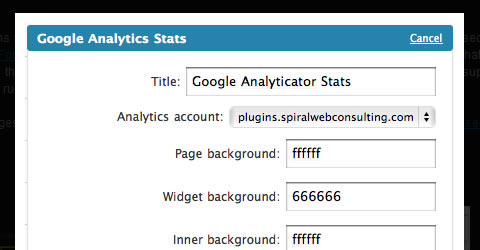
Google Analytics for WordPress This useful plugin adds the ability to tag and segment all outgoing links, so you can see whether a click came from a comment or an article. It also adds the possibility to track just the domain, instead of the complete link, so you get a better view of how much traffic you’re sending where.
Dashboard Reports Plugin Wordpress Google Analytics Reports plugin helps you to get real time live reports from Google Analytics using the data API, and viewed from the Wordpress Dashboard.
Google Analytics and Feedburner Reports Plugin This plugin allows you to easily view quick and basic Google Analytics and Feedburner reports in your WordPress admin area. It adds a top-level Reports tab and when you click on it, you’ll get a quick 7 day overview of what’s going on with your site (pageviews, visits, referrers, etc). You’ll have to login to Google Analytics or Feedburner directly if you want more detailed stats.

Drupal Module
Google Analytics Module This powerful and feature rich Drupal module allows you to add the following statistics features to your site: Selectively track certain users, roles and pages; Monitor what type of links are tracked (downloads, outgoing and mailto); Monitor what files are downloaded from your pages; Cache the Google Analytics code on your local server for improved page loading times; Track user segmentation from Drupal profile data; Site Search support; AdSense support.
Installing & Configuring the Google Analytics Module for Drupal 6.x from Brian Stevenson on Vimeo.
Joomla Module
Google Analytics Tracking Module Google Analytics Tracking Module is a simple module for Joomla! 1.0.x. and Joomla! 1.5 used for inserting Google Analytics tracking code into a Joomla site via a module. This module makes it possible to add the tracking code before the closing body tag in template, which is recommended by Google.
Mobile Apps
Analytics App for iPhone and iPod Touch

myAnalytics - Google Analytics on the iPhone
Mobile GA for Android Mobile GA for Android is a secure, fast and lightweight application for accessing your Google Analytics data. The app is intended to help you keep an eye on your key summary statistics while you’re on the move. The price for this app is only $2.99.
Google Analytics Tips and Ideas
The Google Analytics: Power User Guide This guide is a compilation of VKI’s Google Analytics: Power User series, presenting an overview of several key features and uses of Google analytics—some basic, some advanced—and how you can use these features to analyze, interpret, and optimize your websites traffic. Also available as PDF.
Google Analytics Tips You Should Know AboutA round-up of six useful resources, with some of the handiest Google Analytics tips out there, starting from the simplest and moving on to trickier stuff.
50 Resources for Getting the Most Out of Google Analytics Google Analytics is a very useful free tool for tracking site statistics. For most users, however, it never becomes more than just a pretty interface with interesting graphs. The resources below will help anyone, from the beginner to those who have been using Google Analytics for some time, learn how to get the most out of this great tool.
The Huge Collection of Google Analytics Tips “I’ve been compiling the list of advanced Google Analytics tips that open up plenty of possibilities to track and evaluate.”
Youtube Channel The official channel for all videos about and related to Google Analytics. 13 videos at this time.
Advanced use of Google Analytics and the new interface Since Google Analytics was launched in 2005 it has become one of the top analytics packages for small to medium sized websites. Growth was initially slow due to the frustrating waiting list system initiated by Google to avoid over stretching their servers. Now that the waiting list has been removed anybody can sign up to use this great service.
8 Awesome Google Analytics Hacks, Tips and Tricks There are a lot of things you need to tinker with in order to get some of the data you need from it.
5 Lesser Known Google Analytics Features Google Analytics is a great program that can do a lot more than most people realize. Here are a few features that you may not know about.
Measure Online Advertising with Google Analytics Google Analytics is a free web analytics application that is quickly becoming one of the most widely used web analytics tools around. A common misconception that many people have is that GA can only be used to track Google AdWords. That’s simply not true. GA can be used to track any online marketing activity.
Forcing Google analytics to show real time data So here is how you can get real-time data from Google analytics.
Twitter and Google Analytics: What to Track By default, traffic from Twitter will be tracked as referral traffic in Google Analytics. A better way to track a Twitter campaign would be to use GA’s campaign tracking feature.
Tracking Email with Google Analytics Tracking email campaigns in Google Analytics is done using a process called link tagging. This process is the manipulation of the links in your emails.
PPC Management: AdWords Keyword Data Exposed With Google Analytics You CAN expose your specific AdWords Keyword Data beyond the dreaded “other unique queries” in the AdWords Search Query Report with Google Analytics.
Speed Up Google Analytics “Last year I wrote about hosting Google Analytics urchin.js file on your own server, to speed up the loading of your site. Well, google has migrated to a new analytics javascript, ga.js. You can read the urchin.js to ga.js migration guide if you want. They also wrote about the changes on the Google Analytics Blog. And if you want to learn about advanced features of ga.js check out this Google Analytics Documentation.”
Some Basic Setup Tips Get you more effectively using your Google Analytics account.
Optimize Form Length with Input Analysis In this post, I will share with you E-Nor’s technique in determining the forms fields that people are most likely not to complete. I will show you how to make this data available to decision makers and web optimizers so they are able to make the necessary changes.
Keyword Trends With Google Analytics and Greasemonkey
Google Analytics Reporting Suite The Google Analytics Reporting Suite brings Google Analytics to the desktop, with a host of features that help you understand how your website is performing and where you can improve. From tracking your visitors, referrals and campaigns to viewing your AdWords ROI metrics, the Google Analytics Reporting suite is a must-have for every web business.
Articles, Tutorials and Tools
Introduction to Google Analytics A screencast by Chris Coyier.
Forcing Google analytics to show real time data Google Analytics generally updates your reports every 24 hours. This means that it could take 24 hours for data to appear in your account after you have first installed the tracking code. Learn how you can get real time data from Google Analytics.
Measure Online Advertising with Google Analytics A common misconception that many people have is that GA can only be used to track Google AdWords. That’s simply not true. GA can be used to track any online marketing activity. And not only will Google Analytics track online marketing, it will also identify the conversion events that your online marketing creates.
5 Lesser Known Google Analytics Features Google Analytics is a great program that can do a lot more than most people realize. Here are a few features that you may not know about.
The Ultimate Web Analytics Data Reconciliation Checklist
SiteScan It may take some time to check the correct and complete code integration manually. This service helps you to check the correctness of the code snippet automatically.
No Google Analytics API? No Problem! Learn how to read and use data, e.g. for the block with “Most Popular Posts”.
How to track Social Media Users with Google Analytics One of the questions we are often asked is how we track various social media sites users and their interaction with sites the answer is in a variety of ways but here is just one of the techniques we use with Google Analytics.
Tracking regional Search Engines in Google Analytics Google Analytics recognises 41 search engines by default. Although this is constantly being added to, there are of course a great many other search engines in the world – language and region specific, as well as price comparison and vertical portals.
Adding Business Data to Google Analytics Data “We tried using Google Spreadsheets to store business info but it never worked. People did not take the time to open up a spreadsheet and add information. We figured that adding some type of ‘note’ functionality to GA would be the easiest way to change this behavior. That’s how GA Notes was born.”
How to Get Detailed PPC Keyword Data from Google Analytics A new filter that shows exactly the Search Term (i.e. keywords that are searched on) rather than just the Bid Term (i.e. the keywords that triggered a PPC advert).
Google Analytics E-Commerce Tracking This series of article has 4 parts: 1 | 2 | 3 | 4
Blogs about Google Analytics
The official Google Analytics Blog
Advanced Web Metrics A blog of Brian Clifton’s blog about analytics, with many useful tips and ideas.
Google Analytics Results A Google Analytics blog written by the company Mangold Sengers.
Luna Metrics Blog A blog of an Internet consulting firm that specializes in configuring and evaluating Google Analytics.
Analytics Talk Justin Cutroni’s blog about Google Analytics.
And finally…
Google Analytics may be lying to you, even though it tells the truth — simply because you’re not telling it how to track your site effectively. Are you guilty of any of the following?
- Are those really your conversion rates?
- Do customers actually find your site using that keyword?
- Are you sure that Digg story sent you all that traffic?
If you are, you may want to read this article: 8 Stupid Things Webmasters do to mess up their analytics.