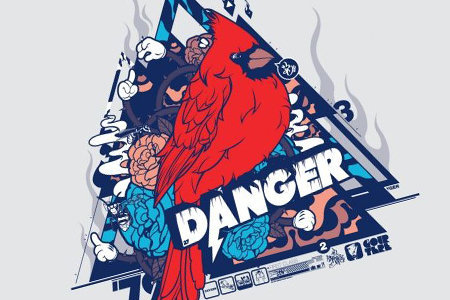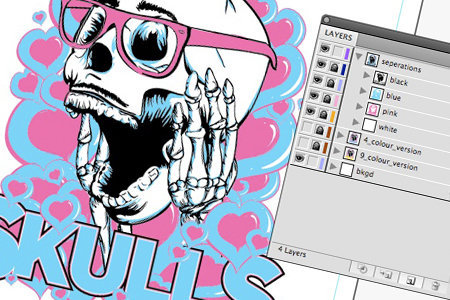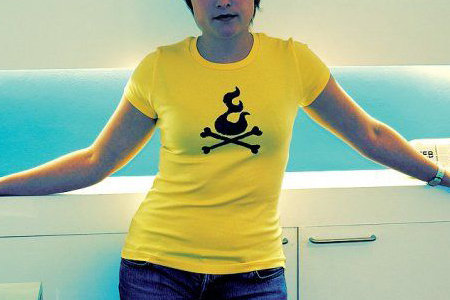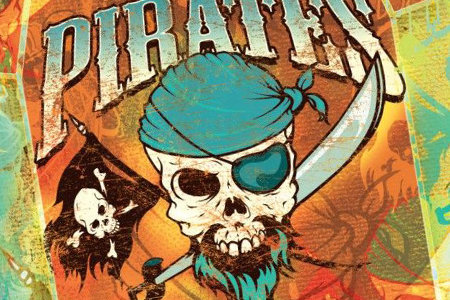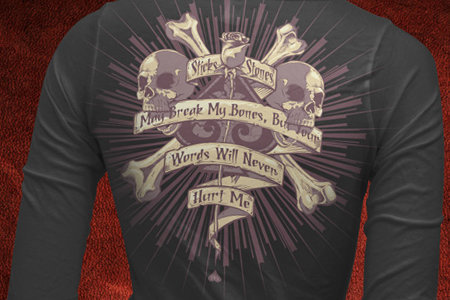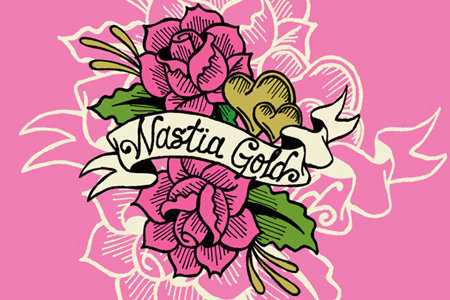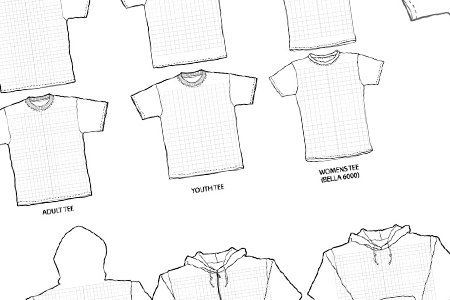The Ultimate Round-Up Of T-Shirt Design Tutorials
If you have yet to design for apparel goods, today is your lucky day! Below, we present over 20 useful t-shirt graphic tutorials written by fellow designers, followed by a selection of great resources (such as vector apparel mock-up templates), an inspirational showcase to get your brain thinking and some great websites where you can submit your new t-shirt graphics.
You may be interested in the following related posts:
- The Ultimate Round-Up of Print Design Tutorials
- 50 Clever Tutorials and Techniques on Traditional Drawing
- Back-to-School With 40 Excellent Adobe Illustrator Tutorials
T-Shirt Graphic Tutorials
Create a Balanced T-Shirt Graphic
- Work with vector image tools to trace stock photos.
- Learn how to make great compositions.
How to Design a T-Shirt on a Budget and a Tight Deadline
- Use existing vector packs to produce new graphics.
- Work with limited color schemes.
- Work with the Saturation Settings to manipulate photos.
- Use the Circular Marquee Tool to produce custom shapes.
Super-Slick Screen-Printing Separations with Illustrator
- Set up documents and bleeds ready for screen printing.
- Use Calligraphic Brushes to trace photographs.
- Separate colors to be ready for screen printing.
How to Create Photorealistic T-Shirt Mock-Ups
- Use apparel templates to produce realistic digital mock-ups.
- Use layer masks to hide unwanted areas of a graphic.
- Simulate silk screen imperfections in Photoshop.
- Learn how to use alpha channels.
Create a Custom T-Shirt Stencil Design
- Create stencils for your t-shirt artwork.
- Use craft knifes and spray paint to produce home-made t-shirts.
- Get your hands dirty and produce home-made screen-printed t-shirts.
- Use various objects from around the home to save money on one-off production tees.
Separating Colors for Screen Printing in Photoshop
- Use the Magic Wand Tool to select individual colors.
- Use registration marks to help line up artwork when screen printing.

How to Win at Design by Humans
- Learn tips and tricks for submitting your artwork to Design by Humans.
- Use Pantone Color books to get your colors correct.
How to Prepare Artwork for Screen Printing in Illustrator
- Use various Pathfinder Tools to separate your colors.
- Use the Magic Wand Tool to select individual colors.
Designing Ultra SceneXCore Apparel
- Manipulate stock photos using various tools.
- Use existing vector images to spice up your artwork.
Create a Three-Color Illustration for Screen-Printing
- Separate colors in Photoshop to be ready for screen printing.
- Learn about trapping to avoid slight alignment on press.
Easy Color Separations for Screen-Printing in Photoshop
- Learn the process of screen printing and how it all works.
- Learn how to separate your artwork colors in Photoshop.

How to Create Awesome T-Shirt Mock-Ups like Jimiyo
- Use the Transform Tool to correctly position your artwork.
- Use the highlight and shadow levels to give your digital mock-up a realistic look.
- Combine Photoshop and Illustrator to produce stunning artwork.
- Use an imported sketch as a guideline.
Rapid-Fire Illustration Tutorial
- Use the Live Trace Tool to quickly and effectively trace traditional ink drawings.
- Use the Pen Tool to create custom shapes.
How to Create a T-Shirt from Scratch
- Use various Photoshop Tools to create custom shapes.
- Use the Polygonal Lasso Tool to delete unwanted areas of artwork.
Create a Complete Apparel Tech Pack
- Learn how to prepare your files correctly.
- Learn how to separate colors correctly.
CMYK Process Printing for the Emerging T-Shirt Designer
- Learn how to mix existing resources to create a good composition.
- Work with unusual color schemes to produce eye-catching artwork.
Digital T-Shirt Mock-Up Resources
After giving a few of the above tutorials the once over, you should have enough knowledge to begin making your own separated t-shirt artwork. Below are several links we have collected to help you present your work in the most stylish way possible.
GoMedia Ultimate Apparel Vector Collection
T-Shirt Templates: Free and Paid
Free Blank Vector Clothing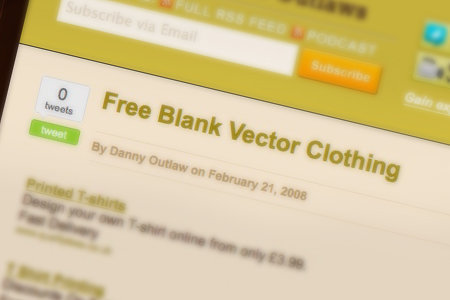
Huge Collection of T-Shirt Design Mock-Up Templates
T-Shirt Inspiration
Now you've got everything you need... except maybe for some ideas! Take a look at these great inspirational posts to help you get your thinking cap on!
- 20 Awesome T-Shirt Illustrations by Glennz
- 50 Best T-shirt Designs of 2008
- 40 Rad Vintage T-Shirt Designs
- 30 Kick-Ass Vector Based T-Shirts from Top Designers
- 30 Clever and Cool T-Shirt Designs You Will Love
- Super-Cool '80s T-Shirt Designs
- 20 Super-Cool T-Shirt Designs
- Amazing Typography T-Shirt Designs
- Designer Tees: Wear your art on your sleeve!
- 20 T-Shirts Designs about Typography
- Geek Fashion: 55 Fresh T-Shirts for the Creative Community
- Tasty Designer T-Shirts
- T-Shirt Factory's Photostream
Where To Sell And Submit Your Artwork
Below we have collected various online stores and open-ended competitions that invite you to submit your t-shirt designs, with the chance of getting them printed and taking home some well-earned cash!
- Design by Humans
An ongoing design contest and community where artists and t-shirt lovers can create, buy and talk about everything related to art and t-shirts. - Threadless
Threadless is a community-based tee-shirt company with an ongoing open call for design submissions. - Teetonic
Teetonic is about passion for design. It wants to create the best t-shirts and is always open for submissions. - Allmightys
Submit designs to win tees, commisions, fame, friends and more! - Oddica
Submit your artwork for a chance to earn 41% of every sale made. - Zazzle
Make money online by selling your designs on hundreds of retail-quality products! It's free and easy. - Cafepress
Design, make and sell your t-shirts. - La Fraise
This is pretty much the French version of Design by Humans. - Spreadshirt
Create your own t-shirt shop for free, and fill it with your very own designs. - BigCartel
BigCartel is a simple shopping cart for artists. Create an account and start selling!
Related posts
You may be interested in the following related posts:
- The Ultimate Round-Up of Print Design Tutorials
- 50 Clever Tutorials and Techniques on Traditional Drawing
- Back-to-School With 40 Excellent Adobe Illustrator Tutorials



 Flexible CMS. Headless & API 1st
Flexible CMS. Headless & API 1st