Element Queries, And How You Can Use Them Today
For some time, we’ve run up against the limits of what CSS can do. Those who build responsive layouts will freely admit the frustrations and shortcomings of CSS that force us to reach for CSS preprocessors, plugins and other tools to help us write the styles that we’re unable to write with CSS alone. Even still, we run into limitations with what current tools help us accomplish.
Think for a moment of a physical structure. If you’re building a large edifice with weak material, a lot of external support is required to hold it together, and things have to be overbuilt to stay sturdy. When you’re building a website out of HTML, CSS and JavaScript, this external support might look like frameworks, plugins, preprocessors, transpilers, editing tools, package managers and build processes.
Instead of adding yet another plugin to the top of the stack, I wondered whether, by extending one of the core languages, CSS, we could strengthen the material that websites are built from, developing better, stronger websites that require less external support and tools to build.
The Current State Of Element Queries
With tools such as CSS preprocessors, we write CSS in shorthand, to be expanded later into its full form (before being viewed in a browser). Plugins are able to operate on the page alongside the elements they affect, but to apply styles, they either write CSS styles directly to HTML or toggle class names that apply different CSS rules. In both cases, we need to write or generate the CSS that we will need before the page actually loads.
The Problem
The problem with this method is that even the best plugins often require customization and configuration in each layout you use. Also, when JavaScript is writing styles for you, it can be hard to keep your plugin-based logic and your CSS styles together when refactoring or reusing code.
Another problem with preprocessors is that any errors written in shorthand quickly balloon into a much larger mess once the CSS is expanded into its full form. When using plugins, we add many potential points of failure. We may be using multiple plugins to accomplish a handful of different things that might all be unnecessary if CSS were a little more powerful. This creates an extra burden for developers to maintain, for browsers to render and for users to download.
Is There Any Hope For The Future Of Web Development?
In 2013, Tyson Matanich wrote an article titled “Media Queries Are Not the Answer: Element Query Polyfill,” which introduced the concept of element queries to a large audience. It kicked off a discussion about how plugins and polyfills could be built to navigate around the shortcomings of CSS.
Since then, while we wait for CSS features to advance, a number of plugins have been released that allow developers to use element queries in a few different ways.
What Are Element Queries?
Element queries are like media queries, except that their rules apply to the properties of actual elements, rather than those of the browser’s viewport.
How EQCSS Came About
In late 2013, I found myself working on the front end of a Ruby on Rails web app. The app needed to display detailed information to users, and the goal was to build a responsive interface that would perform equally well on phones, tablets and desktop browsers. This posed a few challenges, one of which was that much of the important content to be displayed was best displayed in tables — yes, actual table elements (to show financial transactions, sports records, etc.).
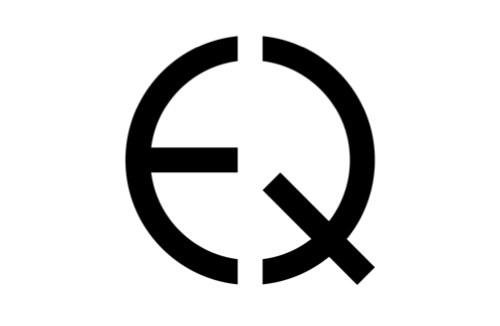
I created responsive styles using media queries that displayed the table element correctly for browsers of different sizes. But as soon as one of those responsive tables was displayed in a template that contained a sidebar, suddenly all of my responsive breakpoints turned into responsive brokepoints. They simply didn’t account for the 200-pixel-wide sidebar, causing things to overlap and appear broken.
Another obstacle: User names varied in length from 3 to 20 characters, and I found myself wishing I could automatically adjust the font size of each user name based on the number of characters it contained. I needed to put each user name in the sidebar, and it was tricky to pick a font size small enough to fit a 20-character user name but large enough for the viewer to see a 3-character user name.
To work around problems like these, I would often find myself copying entire media queries, duplicating large sections of my code base, simply because I needed a smarter way to apply the responsive styles in each layout. I relied on JavaScript as another makeshift solution, writing many nearly identical functions that would watch a page and apply styles in places where CSS couldn’t reach. After a while, the added burden of all of this duplicate code began to weigh down the code base and made changes difficult to do.
I knew there had to be a better solution, and after a while I began to think: I don’t need media queries — what I need are element queries!
Research And Development
Through 2014, I began experimenting with different ways to inform CSS about the properties of elements as they appeared on the page, so that I could apply better styles. I was hoping to discover an approach that would allow me to write styles that combined the beauty of CSS with the power of JavaScript.
Some abandoned approaches I gave up on include adding attributes to HTML tags in order to add responsive support, and trying to find ways to embed entire blocks of CSS code inside of JavaScript-based if statements to produce some sort of Frankenstein monster patched together from JavaScript and CSS.
But instead of making things easier, all of my failed approaches had one thing in common: They added more work! I knew that the right solution would simplify and reduce the work that needs to get done, so I kept searching. Through these experiments, I ended up with a refined idea of the type of syntax that would be required for element queries to work well.
As mentioned, for a website built from HTML, CSS and JavaScript, external support comes in the form of frameworks, plugins, preprocessors, transpilers, editing tools, package managers and build processes. Instead of adding yet another plugin to the top of the stack, I wondered whether, by extending one of the core languages, CSS, we could strengthen the material that websites are built out of, building better, stronger websites that require less external support and tools to build.
The Birth Of A Syntax
By the end of 2014, equipped with a better vision of the syntax needed, I contacted Maxime Euzière, a phenomenal JavaScript code golfer and asked his opinion about the possibility of extending CSS using JavaScript in the browser at runtime. Not only did he inform me that it is possible, but he offered to help me do it! We named the syntax EQCSS, short for “element query CSS.” The name is also a nod to the word “excess,” because everything it does is in excess of what CSS can do.
The Need
My requirement for the syntax was that it be as close to CSS as possible — so close that syntax highlighters would be fooled into thinking it was standard CSS. So, I mapped out the CSS syntax for element queries that made sense — the kind of syntax that people are surprised doesn’t exist already.
I knew that if we were going to extend browser support for CSS using JavaScript, then the plugin would need to be as lightweight and straightforward as possible to get the job done, which ruled out using libraries such as jQuery to build the plugin. I needed a pure JavaScript library that would add the features I want in the future into the browsers that I have to support today.
At this time, discussion in the CSS community is focused on custom @ rules, and talk about element queries is still preliminary. We are likely still years away from any official CSS specification for features like this, and even after a specification, we will still need to wait for enough browser support before we can use those features in websites.
Waiting for these features to be added to CSS doesn’t make sense when we need this functionality to build and fix websites today.
The Result
The result of this research has been the creation of a syntax that includes a new set of advanced responsive conditions, scoped styles and new selectors for targeting elements, as well as a pure JavaScript library named EQCSS.js. Plus, support for Internet Explorer (IE) 8 has been provided in an optional external polyfill. Both the plugin and polyfill have been released under the MIT license and are free for everyone to use.
Use Cases For Element Queries
Plugin Developers
When creating UI components and widgets, developers often find themselves limited by media queries. We often have to choose between building many different layouts that can be configured by the person using the plugin, and simplifying the interface to the point that you can build a one-size-fits-most solution.
But when designing plugins and interfaces with element queries, we can easily write responsive styles that cover all of the situations we anticipate, making them truly bulletproof, no matter what content the user puts inside or where the plugin shows up. Suppose we could style a widget with layouts ranging from 150 to 2000 pixels wide. Then, no matter where that widget is displayed on a website, it would always look great.
Template Builders
When you’re prototyping a website, it’s common to reorganize design elements on the page and to think about the design as a collection of modular components. If you’ve written CSS media queries, sometimes this can be a case of premature optimization. By designing with element queries, you keep responsive conditions layout-independent, giving you a lot more flexibility to move things around without having to rework styles as much.
Things I have found especially useful to have designed or mocked up using element queries include:
- navigation bars,
- modals,
- sign-up and log-in forms,
- footers,
- pricing charts,
- landing pages,
- tables,
- tab boxes,
- accordions,
- sidebar widgets,
- media players,
- testimonial sections.
Any design element can be “scoped” and ported anywhere — page to page or website to website.
Device Support
One of the problems you’re faced with when supporting the web on mobile devices is the abundance of hardware. The market for devices is more fragmented than ever before, and new devices are appearing every day. We can no longer maintain a list of the browsers and devices we support, so it’s crucial to know that a design works everywhere, even on devices that haven’t been released yet.
By using element queries, you can design websites in a better way and eliminate some of these cross-browser differences.
Many articles written recently about the need for element queries illustrate many of the use cases in detail. So, let’s get on with how to use them!
How To Write Element Queries
Getting started with EQCSS is easy. All you need to start using EQCSS syntax is to include the JavaScript somewhere in your HTML.
Downloading EQCSS.js
If you want to clone the EQCSS project from GitHub, you can type:
git clone https://github.com/eqcss/eqcss.gitIf you use npm, you can add EQCSS to your project with the following command:
npm install eqcssAdding EQCSS.js to Your HTML
Once you have downloaded EQCSS, you can add it to your HTML with a script tag:
<script src="EQCSS.js"></script>This file (EQCSS.js) includes support for all current browsers, including IE 9 and up. To support IE 8, we would have had to have used a lot of other polyfills. Keep in mind that IE 8 doesn’t even support CSS media queries without a polyfill, so it’s pretty amazing that we were able to get element queries working there as well. To include IE 8 support for a website using EQCSS, add the following link before your link to the main plugin:
<!‐‐[if lt IE 9]><script src="EQCSS‐polyfills.js"></script><![endif]‐‐>Running EQCSS
By default, the EQCSS plugin will compute any styles it finds once the page loads, and also whenever it detects the browser being resized, similar to media queries. You can also call EQCSS.apply() manually with JavaScript to recalculate styles at any time, which can be useful once content has been updated on the page.
Writing Element Query CSS
The EQCSS.js plugin can read styles in a couple of different ways. You can include EQCSS in any style tags on an HTML page. You are also able to write EQCSS in an external CSS style sheet.
If you would like to keep your EQCSS-powered code separate from your CSS, you can load EQCSS syntax using the script tag with the type set to text/eqcss. You can add styles inline in a tag like this, or link to an external .eqcss style sheet with <script type="text/eqcss" src=styles.eqcss></script>, which would load a file named styles.eqcss.
Anatomy Of An Element Query
Style Scoping
The syntax in EQCSS for writing element queries is very similar to the formatting of CSS media queries, but instead of @media, we begin the query with @element. The only other piece of information we need to supply is at least one selector that these styles should apply to. Here’s how you would create a new scope for an element named <div class="widget">:
@element '.widget' {
}The element between the quotes (in this case, .widget) may be any valid CSS selector. With this query, we have created a new scope on the .widget element. We haven’t included any responsive conditions for the scope yet, so any styles in a query like this would apply to the scoped element at all times.
Without the ability to scope styles to one or more elements (instead of the whole page at once), we wouldn’t be able to apply responsive queries to just those elements. Once we have created that element-level scope, using the more advanced features of the EQCSS syntax becomes easy — like the $parent meta selector, for example — because JavaScript now has a reference point from which to calculate things like the parentNode of the scoped element. This is huge!
True, CSS already includes a direct-descendant selector, with the >, which allows us to select elements that are direct children of the specified element. But CSS currently offers no way to travel in the other direction up the family tree, to select an element that contains another element, which one would call its parent element. The “CSS Selectors Level 4” specification now includes a :has() selector, which works in similar way to jQuery’s :has() selector, but currently browser support is nil. Scoped CSS makes a different kind of parent selector possible.
Now that we have opened a scope in the context of the .widget element, we can write styles from its perspective to target its own parent element:
@element '.widget' {
$parent {
/* These styles apply to the parent of .widget */
}
}Another example of special selectors that can be used in any element query are the $prev and $next selectors, which represent the previous and next sibling elements. Even though CSS can reach the next sibling of our widget with a selector like .widget + *, there’s no way in CSS to reach backward and select the element that comes directly before another element.
<section>
<div>This will be the previous item</div>
<div class="widget">This is the scoped element</div>
<div>This will be the next item</div>
</section>
<style>
@element '.widget' {
$prev {
/* These styles apply to the element before .widget */
}
$next {
/* These styles apply to the element after .widget */
}
}
</style>Element Queries
Developers most frequently use CSS media queries for responsive design by applying styles based on the height or width of the browser’s viewport. EQCSS syntax supports many new types of responsive conditions. Instead of working with the width and height of the browser alone, you can write styles that apply to elements based on their own properties, like how many child elements it contains, or how many characters or lines of text are in the element at the moment.
Adding these responsive conditions to your scoped styles is similar to how you would format media queries: You’d add and (condition: value) for each condition you want to check. In this example, we will check whether any .widget elements are displaying at least 500 pixels wide on the page.
@element '.widget' and (min‐width: 500px) {
/* CSS rules here */
}The syntax of an element query breaks down as follows:
- element query
@element selector_list [ condition_list ] { css_code } - selector list
" css selector [ "," css selector ]* " - condition list
and ( query_condition : value ) [ "and (" query condition ":" value ")" ]* - value
number [ css unit ] - query condition
min-height | max-height | min-width | max-width | min-characters | max-characters | min-lines | max-lines | min-children | max-children | min-scroll-y | max-scroll-y | min-scroll-x | max-scroll-x - css unit
% | px | pt | em | cm | mm | rem | ex | ch | pc | vw | vh | vmin | vmax
As another example, here’s how to write a query that turns the body element red when the .widget element reaches 500 pixels wide:
@element '.widget' and (min‐width: 500px) {
body {
background: red;
}
}Note that the body element changes when the .widget reaches a certain width, not the .widget element itself!
Element Query Conditions
Below is the full list of responsive conditions that EQCSS supports.
Width-Based Conditions
min-widthdemo for pixels, demo for percentagesmax-widthdemo for pixels, demo for percentages
Height-Based Conditions
min-heightdemo for pixels, demo for percentagesmax-heightdemo for pixels, demo for percentages
Count-Based Conditions
min-charactersdemo for block elements, demo for form inputsmax-charactersdemo for block elements, demo for form inputsmin-linesdemomax-linesdemomin-childrendemomax-childrendemo
Scroll-Based Conditions
You can combine any number of these conditions in your element queries for truly multi-dimensional responsive styles. This gives you much more flexibility and control over how elements render. For example, to shrink the font size of a header that has more than 15 characters when less than 600 pixels of space is available to display, you could combine the conditions for max‐characters: 15 and max‐width: 600px:
h1 {
font‐size: 24pt;
}
@element 'h1' and (min‐characters: 16) and (max‐width: 600px) {
h1 {
font‐size: 20pt;
}
}Meta Selectors
One of the problems you might run into once you start writing scoped styles with responsive conditions is that, when multiple instances of the same selector are on a page, using that selector in your element query will apply styles to all instances of that selector on the page when any of them match the conditions. Taking our .widget examples from earlier, suppose we had two widgets on the page (maybe one in the sidebar and another displaying at full width) and we wrote our element query like this:
@element '.widget' and (min‐width: 500px) {
.widget h2 {
font‐size: 14pt;
}
}This would mean that when either .widget element on the page is at least 500 pixels wide, the style would apply to both .widget elements. This is probably not what we want to happen in most cases. This is where meta selectors come in!
The two parts that make up our element query are the selector and the responsive condition. So, if we want to target only the elements on the page that match both the selector and the responsive conditions at the same time, we can use the meta selector $this. We can rewrite our last example so that the style applies only to .widget elements that match the min‐width: 500px condition:
@element '.widget' and (min‐width: 500px) {
$this h2 {
font‐size: 14pt;
}
}A number of new selectors are supported by the EQCSS syntax that aren’t in regular CSS. Here is the full list:
These selectors will only work in an element query.
Opening The Portal Between JavaScript And CSS
eval(’)demo
The last and final feature of EQCSS is the wildest of all: eval(’). Through this doorway lies all the power of JavaScript, accessible from CSS. Though JavaScript can apply styles to elements, it currently has a hard time reaching some things, such as the :before and :after pseudo-elements. But what if CSS could reach JavaScript from the other direction? Instead of JavaScript setting CSS properties, what if CSS could be aware of JavaScript?
This is where eval(’) comes in. You can access and evaluate any JavaScript, whether to use the value of a JavaScript variable in your CSS, to execute a JavaScript one-liner (like eval(‘new Date().getFullYear()’)), to ascertain values about the browser and other elements that JavaScript can measure (like eval(‘innerHeight’)) or to run a JavaScript function and use the value it returns in your CSS styles. Here’s an example that outputs © 2016 in a <footer> element:
@element 'footer' {
$this:after {
content: "© eval('new Date().getFullYear()')";
}
}Using $it Inside eval(’)
While evaluating JavaScript, eval(’) also works from the context of the actively scoped element, the same element to which styles for $this apply. You can use $it in JavaScript written in eval(’) as a placeholder for the scoped element if it helps you to structure the code, but if omitted, it will work the same way. For example, let’s say we have a div with the word “hello” in it. The following code would output “hello hello”:
<div>hello</div>
<style>
@element 'div' {
div:before {
content: "eval('$it.textContent') ";
}
}
</style>Here, $it refers to the div because it’s the currently scoped selector. You could also omit the $it and write the following code to display the same thing:
@element 'div' {
div:before {
content: "eval('textContent') ";
}
}eval(’) can be helpful in situations where CSS isn’t aware of measurements or events that happen on the page after it has loaded. For example, iframe elements used for embedding YouTube videos come with a specified width and height. While you can set the width to auto in CSS, there’s no easy way to maintain the correct aspect ratio of width to height when the video expands to fill the available space.
A common workaround for maintaining responsive aspect ratios while scaling is to place the content that needs to maintain its aspect ratio in a wrapper, and then add padding to the wrapper with a value based on the ratio of width to height that you want to maintain. This works, but requires you to know the aspect ratio of all videos in advance, as well as requires more HTML markup (a wrapper element) for each video that you want to embed responsively. Multiply that across every website that has responsive videos, and that’s a lot of cruft that wouldn’t need to be there if CSS were just a little smarter.
Maybe a better approach to responsive aspect ratios involves placing each video in a wrapper without padding and then writing a JavaScript library that calculates the aspect ratio of each video it finds and applies the correct amount of padding to each wrapper.
But what if CSS could access those measurements directly? Not only could we consolidate the CSS for all different aspect ratios into one rule, but if we could evaluate it once the page loads, we could write one rule that responsively resizes any video we ever give it in future. And we could do it all without any wrappers!
If this seems too good to be true, check this out. Here’s how simple it is to write wrapper-free responsively resizing iframe elements in EQCSS:
@element 'iframe' {
$this {
margin: 0 auto;
width: 100%;
height: eval('clientWidth/(width/height)');
}
}Here, width and height refer to the width=“” and height=“” attributes in the iframe in HTML. JavaScript can perform the calculation of (width/height), which gives us the aspect ratio; and to apply it at any width, we would just divide the current width of the iframe element by the ratio.
This has the succinctness and legibility of CSS, and all the power of JavaScript. No extra wrappers required, no extra classes and no extra CSS.
Be careful with eval(’), though. There’s a reason why CSS expressions were considered dangerous in the past, and there’s also a reason why we tried out the idea. If you aren’t careful with how many elements you are applying them to on the page or with how frequently you are recalculating styles, then JavaScript could end up running things hundreds of times more than needed. Thankfully, EQCSS allows us to invoke EQCSS.apply() or EQCSS.throttle() to recalculate the styles manually, so that we have more control over when styles are updated.
The Danger Zone!
Other problems can occur if you create queries with conflicting conditions or styles. EQCSS, like CSS, is read top to bottom using a hierarchy of specificity. Although CSS is a declarative language, it does contain some advanced features. It’s only a couple steps away from being Turing-complete as a programming language. So far, debugging CSS has been a pretty straightforward affair, but EQCSS shifts CSS from being simply an interpreted declarative language into being a dynamic style sheet language with an additional layer of interpretation between CSS and the browser. With this new territory comes a variety of potential new pitfalls.
Here’s an example of a reciprocal loop in EQCSS, something that normal CSS media queries are immune to by design:
@element '.widget' and (min‐width: 300px) {
$this {
width: 200px;
}
}I call this jekyll: hide; CSS. But in addition to one style continually triggering itself, there’s also the possibility of writing multiple queries that trigger each other, in what we call a “double-inverted reciprocal loop,” the nastiest of all:
@element '.widget' and (min‐width: 400px) {
$this {
width: 200px;
}
}
@element '.widget' and (max‐width: 300px) {
$this {
width: 500px;
}
}In theory, that unfortunate widget would be stuck in a loop, resizing between 200 and 500 pixels until the end of time, unable to settle on a width. For cases like this, EQCSS simply computes the rules in the order they are evaluated, awards the winner and moves on. If you were to rearrange the order in which these rules appear, the latter style would always win if they are of equal specificity.
Some people say that the ability to create loops (or even double-inverted reciprocal loops) is a design flaw, but in order to prevent loops from being possible, you would need to limit the power of EQCSS in a way that would remove most of the value that the syntax provides. On the other hand, creating infinite loops in JavaScript is very easy, but that’s not viewed as a flaw of the language — it’s seen as evidence of its power! It’s the same with element queries.
Debugging Element Queries
Currently, debugging element queries can feel a bit like debugging media queries before we had tools like the web inspector to show us the styles as they were computed on the page. For now, debugging and developing element queries require the developer to maintain a mental model of what responsive behavior should be happening. In the future, building EQCSS-aware developer tools might be possible, but as of now, the developer tools in all major browsers are only aware of the styles that EQCSS has already applied to the elements on the page, and they are not aware of the responsive conditions that EQCSS is watching.
How To Design With Element Queries
The simplest way to make use of element queries is to convert existing designs using media queries into element queries, “liberating” elements and their responsive styles from one layout and making it easy to reuse that code in other pages and projects. The following media query and element query could mean the same thing:
footer a {
display: inline-block;
}
@media (max‐width: 500px) {
footer a {
display: block;
}
}footer a {
display: inline-block;
}
@element 'footer' and (max‐width: 500px) {
$this a {
display: block;
}
}The difference is that, in the original example, the footer links stay as display: block until the browser is at least 500 pixels wide. The second example, using element queries, would look the same but only if the footer element was full width.
After liberating this style from its original media query, we can now place the footer in a container of any width and be sure that when the footer needs the responsive style to be applied (i.e. when it is narrower than 500 pixels), it will be applied.
- Ensure that
EQCSS.jsis present in the destination document’s HTML. - Replace
@mediawith@elementin the CSS. - Add a CSS selector to the scope of each
@elementquery. - Optional: Replace occurrences of the scoped element with
$thisin element queries.
Unless the design component you are converting was originally designed to display using the full width of the browser’s viewport, you will likely have to tweak the breakpoints after converting to element queries.
Avoiding Lock-In
The experience of authoring EQCSS styles is similar to the experience of writing regular CSS: All of your favorite CSS properties and techniques are still there, just with some additional features that help them work together in new ways. Because EQCSS outputs standard CSS to the browser, any CSS feature that your browser has built-in support for will work when used with EQCSS. If someday features such as element queries and scoped styles are specified in CSS and supported in browsers, then you would be able to begin using them in your EQCSS code right away, while still relying on EQCSS for the other features that the browser doesn’t yet support natively.
Because you can use EQCSS syntax both directly in CSS as well as in its own script, with the type text/eqcss, if CSS ever develops a syntax for native element queries, you would still be able to load EQCSS as a script and avoid conflicts.
Looking forward, one solution that browser developers are experimenting with right now is Houdini, which would open up access for plugin developers to extend CSS in new ways, like adding support to the browser itself. Some day, it might be possible to write more efficient plugins that interpret EQCSS syntax and bring these features to browsers in a more direct and performant way than the current JavaScript library allows.
So, Should We Still Use Media Queries?
Yes, even though element queries provide many new and exciting ways to target elements with styles, media queries (though limited) will always run faster in the browser than a style that relies on JavaScript to compute. However, CSS media queries are for more than just styling HTML for screens. CSS media queries also support print-based queries and other ways that websites display information. EQCSS can be used in conjunction with media queries for things like print styles, so there’s no need to retire the media query just because element queries can now also be used!
Designing With 20⁄20 Vision
The best thing we can do for the future of CSS is to experiment with these ideas as much as possible today. No amount of brainstorming and theorizing about these features will be as useful as actually trying to implement them and put them to use, discovering the techniques that make them useful and powerful.
In addition to providing a solution for element queries, EQCSS.js hopefully also serves as a platform for other experiments in extending CSS. If you have an idea for a new responsive condition, a new CSS property or a new selector to use in your code, forking EQCSS.js and modifying it to include your idea can get you most of the way there with little effort.
Modular Design
In designing layouts using element queries, the biggest shift is learning how to stop viewing the DOM from the top down and from the perspective of only the root HTML element, and to start thinking about individual elements on the page from their own perspectives within the document.
The old paradigms of “desktop-first” and “mobile-first” responsive design aren’t relevant any longer — the new way of building layouts approaches design “element-first.” Using element queries enables you to work on the individual parts that make up a layout, in isolation from one another, styling them to a greater level of detail. If you are using a modular approach for your back-end code already but have so far been unable to package your CSS with your modules because of the difficulties of styling with media queries alone, then element queries will finally allow you to modularize your styles in the same way.
Thinking Element-First
Element-first design is in the same spirit as the atomic design principle but looks different in practice from how most people have implemented atomic design in the past.
For example, let’s say you have some HTML like the following, and the desired responsive behavior can be explained as, “The search input and button are displayed side by side until the form gets too narrow. Then, both the input and the button should be stacked on top of each other and displayed full width.”
<form>
<input type=search>
<input type=button value=Search>
</form>Desktop-First Approach
In a desktop-first mindset, you would write styles for the desktop layout first and then add responsive support for smaller screens.
input {
width: 50%;
float: left;
}
@media (max‐width: 600px) {
input {
width: 100%;
float: none;
}
}Mobile-First Approach
In a mobile-first mindset, you would design the mobile view first and add support for the side-by-side view only when the screen is wide enough.
input {
width: 100%;
}
@media (min‐width: 600px) {
input {
width: 50%;
float: left;
}
}Element-First Approach
In the first two examples, the media breakpoint was set to 600 pixels, and not because that’s how wide the inputs will be when they switch. Chances are, the search input is probably inside at least one parent element that would have margins or padding. So, when the browser is 600 pixels wide, those inputs might be somewhere around 550 or 525 pixels wide on the page. In a desktop-first or mobile-first approach, you’re always setting breakpoints based on the layout and how elements show up within it. With an element-first layout, you’re saying, “I don’t care how wide the browser is. I know that the sweet spot for where I want the inputs to stack is somewhere around 530 pixels wide.” Instead of using a media query to swap that CSS based on the browser’s dimensions, with element-first design, we would scope our responsive style to the form element itself, writing a style like this:
input {
width: 100%
}
@element 'form' and (min‐width: 530px) {
$this input {
width: 50%;
float: left;
}
}The code is similar to that of the two previous methods, but now we are free to display this search input anywhere — in a sidebar or full width. We can use it in any layout on any website, and no matter how wide the browser is, when the form itself doesn’t have enough room to display the inputs side by side, it will adapt to look its best.
Resources For Getting Started
EQCSS-Enabled Template
<!DOCTYPE html>
<html>
<head>
<meta charset="utf‐8">
<title></title>
<style></style>
</head>
<body>
<!‐‐[if lt IE 9]><script src="https://elementqueries.com/EQCSS‐polyfills.min.js"></script><![endif]‐‐>
<script src="https://elementqueries.com/EQCSS.min.js"></script>
</body>
</html>Other Resources
You can find the EQCSS project on GitHub, demos, documentation and articles on the EQCSS website. An ever-growing number of Codepens use EQCSS, and you can create your own pen by forking the batteries-included template that comes hooked up with EQCSS. You can also play with the EQCSS tool that I built to preview if your EQCSS code is working as expected.
Happy hacking!
Further Reading
- Smart Responsive Design Patterns
- The Path To Awesome CSS Easing With The linear() Function
- How To Build Honest UIs And Help Users Make Better Decisions
- Getting Started With Neon Branching








