How To Overcome Data Onboarding Challenges For Software Products
This article has been kindly supported by our dear friends at Flatfile who create beautiful, human-centric experiences to remove the barriers between people and data. Thank you!
Companies willing to pay good money for a new piece of software are most likely not starting from scratch. They’re running an established business, with well-built and documented processes. So, they have tons of data to carry over.
As a result, the decision to bring a new app into the fold is not one they take lightly. Internal processes need to change. Getting the team to adopt the new solution can take time. Integrating it with existing systems and external tools can be a problem. Oh yeah, and there’s the matter of compliance to worry about, too.
This means there’s a lot of pressure on new software to provide a top-notch experience from the get-go. Fail to provide companies with a simple and intuitive way to onboard their data and you can expect high rates of customer churn as a result.
If you’re designing a product that needs data from customers in order to be of any value, here’s what you need to know about building out your data onboarding process.
How Data Onboarding Correlates With User Satisfaction
Business software is essentially just an empty box waiting to be filled with its users’ data. Without the ability to flawlessly onboard users’ data, the software essentially becomes useless.
Let’s look at what happens when you get the data onboarding process right.
End User Benefits
If you can nail the data onboarding piece, expect your end users to reap the following benefits:
- They’ll be more confident in their decision.
With complete and accurate data transferred into your software, users actually see how valuable it is soon after signing up. This leaves little room for second-guessing their decision, which leads to greater satisfaction overall with the product, and ultimately more money for your business. - You’ll get greater team buy-in.
A positive data onboarding experience lets customers use your product faster, reducing the time needed for them to get value. So, really, data onboarding sets the stage for how your customers and their team will view the rest of your app. - They’ll experience more success with the software.
Since users won’t have to stress about data formatting and cleanup or troubleshooting error-ridden import processes, they can get more out of the product and its features.
Software Developer Benefits
The software provider (you and/or your client) benefits, too:
- Improve user satisfaction.
Your end users don’t need to be technical wizards to figure out how to onboard data into your product. When you make light work of this, you reduce churn, attract more users and retain more loyal users over the long-term. - Spend less time on customer service.
You can stop worrying about having to support a faulty data onboarding process as well as taking over tasks like data formatting and validation for your users. Instead, put your time and energy towards building better relationships with customers instead of putting out fires all the time.
Kelly Abbott, Co-Founder and CTO of Tablecloth, can attest to this:
“We have cut the amount of time we spend wrangling with files by 95%. We basically had all hands working to solve those problems at times.”- Have greater confidence in your product.
When you have a data onboarding solution that’s flexible and powerful, you don’t have to restrict what data your users can or can’t import. It’s no longer a limitation.
As Abbott explains:
“It has made us more contemplative about the data we are asking clients for. We no longer have to avoid asking for data that may require too much time to fix. Flatfile eliminates that problem and has improved our willingness to experiment with different types of data we can incorporate into our analyses. The more time we spend tinkering with different data types, the more likely we are going to uncover the insight that produces additional value in the marketplace. That is indispensable for a startup like us.”- Save money.
Although you’ll have to spend money on a third-party data onboarding solution, you’ll save your company the time and money otherwise spent trying to manage a custom-built data importer, onboarding process and client relationships. (Tablecloth, for instance, saved tens of thousands of dollars when they adopted Flatfile.)
The Challenges Of Data Onboarding For Software Products
Let’s have a look at the common challenges in data onboarding and how Flatfile Concierge removes them:
Challenge #1: There’s A Lot Of Data To Aggregate
When signing up for new business software, users probably expect to do a little work upfront, like filling in basic account information, configuring settings and adding users. The last thing you want to do is surprise them with a data importer that’s going to cause more work for them.
Let’s say, for example, you’ve built a CRM.
Unless the software targets startups and other new businesses, users are going to have a ton of external data to bring along. For instance:
- Contact info for clients, prospects, vendors, partners and team members;
- Existing customer data like account and sales history;
- Prospect data like communication history;
- Sales pipeline details;
- Team and individual goals and metrics.
Unless your CRM directly integrates with every one of your users’ previous CRMs, how are they going to move this data over? Copy and paste? CSV templates?
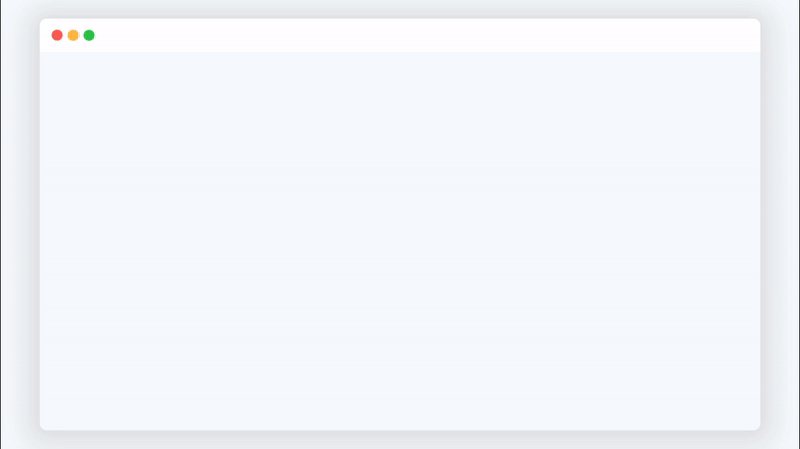
Plus, you have to think about all of the other sources a CRM pulls info in from. Payment gateways. Spreadsheets that live on a sales team’s drive. Signed contracts that have been emailed or faxed to your company. There’s a lot of data coming from different places and people.
The Fix
There are a number of things Flatfile Concierge does to fix this problem.
For starters, it allows data to be imported from a variety of file types:
- CSV,
- TSV,
- XLS,
- XML,
- And more.
With this kind of flexibility, your users won’t have to worry about transferring data to one specific file type and then cleaning up errors that occur during the transfer. Flatfile Concierge can handle various file types, of varying data types, and easily validate it all.
Another thing to think about is how your software is going to track and organize each imported file and its corresponding data.
What Flatfile allows your users to do is create collaborative workspaces to place data in. When a team member adds new data to the workspace, a record is captured containing the:
- Date of upload,
- File name,
- User who submitted the data,
- Number of rows added,
- Version history,
- Upload errors.
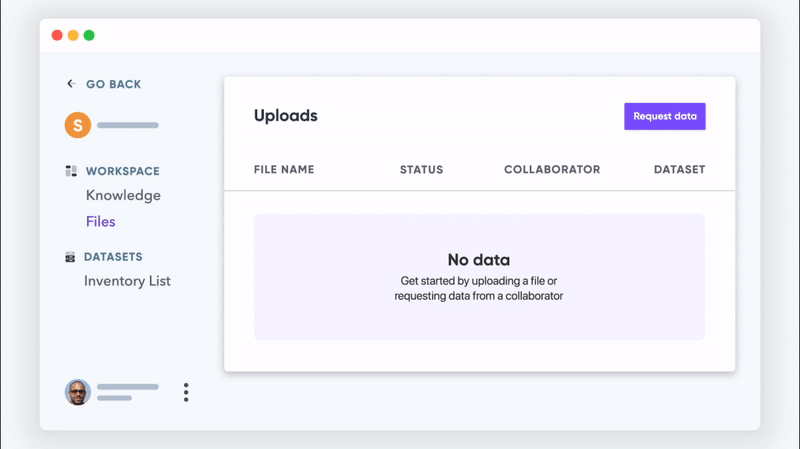
This will keep things organized while also keeping everyone accountable to the data they contribute. And with this information readily available from a centralized dashboard, there’ll be no secret as to what’s been uploaded, by whom and when. Import errors can also be fixed collaboratively, without the need to re-upload spreadsheet data.
Challenge #2: Data Is Imported In A Variety Of States
When you give your software users the ability to transfer their data into your product, there’s not a lot you or the software team can do in terms of formatting or cleaning up end users’ data beforehand. Nor should you have to. Your job is to ensure customers see the value in the software; not to struggle with importing data.
You could give them a spreadsheet template, but that would require them to spend time reformatting all their data. You could point them to the knowledgebase, but, again, that assumes that your end users will be willing to do that extra work.
In reality, your users are going to be in a hurry to get inside the new software and get to work. They’re not going to stop to deal with this. That’s the software’s job.
However, many data onboarding solutions don’t handle messy spreadsheets very well. Not only do they have a hard time recognizing what some of the data is (often because the data model doesn’t match their own), but then the application refuses to accept certain spreadsheet columns.
Even if it’s the end user’s fault for not properly organizing or labeling their data or teaching their team how to do so (or just not knowing what to do in the first place), who do you think they’re going to blame in the end when their data won’t import?
The Fix
Flatfile Concierge’s importer is AI-powered, which means that your software (and data importer) really can do the work for your end users.
Using advanced validation logic, the data importer can figure out what the data is and where it goes.
While Flatfile will automatically match columns and corresponding data to your software’s actual data fields, users get a chance to confirm that’s the case before allowing it into the system:
Before this happens, you can do a little work on the backend to ensure that Flatfile knows what to do with your users’ data:
- Create target data models so Flatfile can navigate complex spreadsheet formats and datatypes your users will likely try to import.
- Create a template with validation rules so Flatfile’s AI knows exactly how to map everything out.
- Validate imported data against other databases to help the importer contextualize, validate and clean up the data over time.
Once you’ve done that upfront work, the rest is easy.
The bulk of the work will be done by Flatfile Concierge when it transforms imported data into something clean and useful. In fact, about 95% of imported columns will automatically map to your software thanks to Flatfile’s machine learning and fuzzy matching system.
The end user will have the opportunity to review the parts of their data that contain errors. If they find any, they can repair the errors inside Flatfile, rather than have to fix it in a spreadsheet and re-import.
Challenge #3: Getting And Tracking Data From Multiple Users
When there are a lot of cooks in the kitchen, there are a number of things that can go wrong.
Data can sometimes live on team members’ computers, or worse, sent over email, which can be a huge security concern for sensitive data. This can happen if users aren’t given access to the software platform or find the data importer too intimidating to use.
On the flip side of that, with the wrong data onboarding process, it could become like a free-for-all where people add whatever the heck they like to the company’s data. While the data does get imported, there’s no review framework so the company’s database is filled with errors and duplicate entries.
Your end users need to be able to maintain order, control and security when dealing with something as serious as company data — especially if you want your software to be usable.
The Fix
Flatfile Concierge has designed the data onboarding process to be a collaborative one.
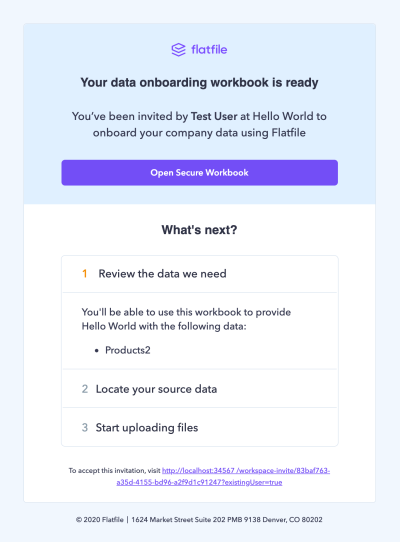
As you can see, company admins can invite specific collaborators (i.e. customers) to add data to their workspaces. But this isn’t a blanket invitation to import data.
Admins have the ability to create an approval process. They get to:
- Ask for specific data sets from team members.
- Control which workspaces they’re allowed to import data to.
- Review all data submissions before flowing the approved data into the platform.
Admins can also import data on the customer’s behalf. Flatfile Concierge ensures that data onboarding is never a dead-end for customers.
Not only does this ensure that the right data ends up in the software, but the controlled flow means the data will end up being cleaner and more accurate, too. All of this, while providing a seamless data onboarding experience for users.
Challenge #4: Data Security Is Always A Concern
When it comes to web and app development, user privacy and security are top priority. If our customers and visitors don’t trust that their information is safe from prying eyes (and isn’t being sold off to advertisers), they’re going to stop using our solutions in the first place.
The same thing happens with software — though it’s not just the company’s personal data they have to worry about securing.
Often, when companies import data into software (like the CRM example), they’re importing their customers’ private and sensitive data. Allow that to be compromised and you can kiss your software goodbye.
So, yes, the software itself needs to be secured. That’s a given. But so, too, does your data onboarding process. It’s a huge point of vulnerability if left unchecked.
The Fix
The first thing Flatfile Concierge does is to encourage users to move away from sharing sensitive data over email, FTP, and other unsecured platforms by providing a user-friendly data onboarding solution.
The second thing it does is provide an authenticated and compliant workspace for users to import, validate, and post their data to your software.
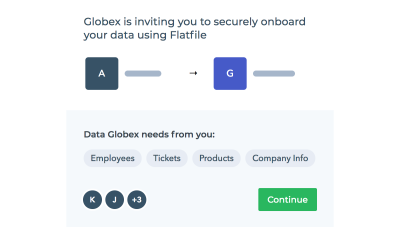
Here’s how Flatfile Concierge secures its workspaces:
- Each collaborator enters the data importer through an authenticated invitation.
- Data is encrypted in transit and stored in an encrypted Amazon S3 bucket.
- The data onboarding platform is 100% GDPR compliant.
- Flatfile is HIPAA and SOC2 compliant and can adjust for other compliance requirements as needed.
In addition, once data is successfully migrated into your application, it’s deleted from Flatfile. This way, you only have to worry about securing your data within your software and not on previous platforms it’s touched.
Wrapping Up
With an insufficient or error-prone data onboarding process, you, the software provider and its end users are going to spend too much time manually cleaning and validating spreadsheets. This won’t just happen during the initial user signup either. If the data importer isn’t up to the task, you’re all going to be throwing away a ton of time and resources every time data needs to be uploaded or transferred into the platform from existing customers.
Of course, this all assumes that your importer can even get user data into the software. (Sadly, this happens with too many custom-built solutions.)
Needless to say: Your data onboarding process must be flawless for your team and customers. It’s the only way to keep user churn rates low and user satisfaction high.
Data onboarding is a really complex process to handle. Save yourself the trouble in trying to develop your own data onboarding solution and the time trying to troubleshoot the problems with it. With an AI-powered data importer like Flatfile Concierge, everything’s taken care of for you.
Further Reading
- The Timeless Power Of Spreadsheets
- Best Of Pro Scheduler Libraries
- How To Improve Your Microcopy: UX Writing Tips For Non-UX Writers
- T-Shaped vs. V-Shaped Designers

